Admins and managers can use the Goals tab in the admin panel to see an overview of how goals are doing.
For information on how to review conversations between agents and contacts, see Where are my threads and conversations?
Skip to:
- How do I view the overall performance of goals?
- How do I see the progress of a goal?
- How do I help agents during a goal?
How do I view the overall performance of goals?
The Goals tab displays all of the goals in a group and a high-level overview of how goals are progressing. The Goals tab also offers others details including how many responses have been marked for contacts and how many reminders have been sent out.
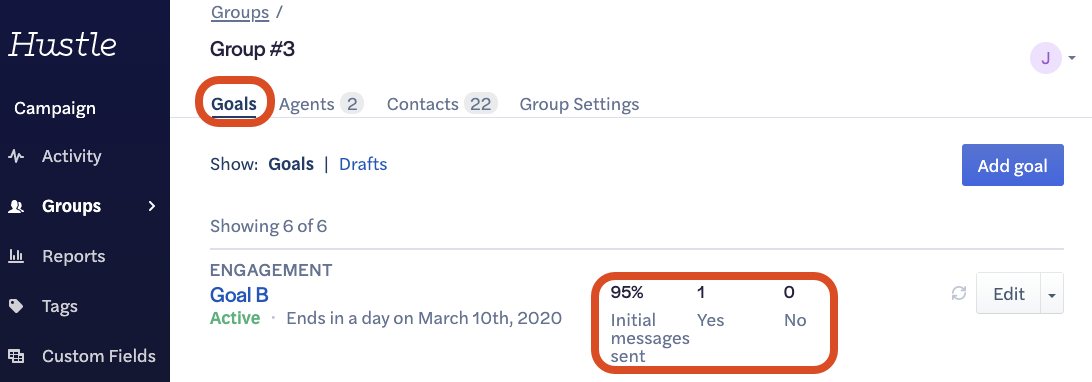
How do I see the progress of a goal?
Clicking on the name of a goal provides admins a more in-depth look into how a goal is performing and how agents are handling workflows.
Other information available includes the number of initial messages sent, how many contacts have been skipped, and a detailed breakdown of how many responses have been marked.
How do I help agents during a goal?
On the goals details page, admins and managers can help agents join the group and manage their conversations.
Agent actions
On the goal details page, click the (...) next to an agent's name in case they have trouble joining the group or completing sign-up.
After clicking (...) on a goal's details page, admins can:
- Resend the group's invite code via text
- Show the invite code
- Remove agent from Group
Admins can also click on the megaphone icon () to send agents a push notification and let them know they have contacts to message.
When an agent has completed messaging their contacts, the megaphone icon changes from to a fist icon (
) so admins can fist bump/give props to their agents.
Conversation review
On the goals details page, admins can also review the conversations in the goal and send threads to different agents.
- For more information about reviewing conversations, see How do I use Hustle goals? - Conversations.
- For more information about sending threads to different agents, see How do I give threads to agents?
