For those using NGP VAN in order to track survey responses, the answer tracking dependability and response rate can have major impact on their organization’s functions and actions.
Following complete setup of a VAN integration, VAN committee lists imported as contacts can directly record results to VAN Survey Results.
VAN Surveys introduce existing integrations at setup in order to more quickly and easily capture this information for organizational admins. This goal type also changes the agent interface to improve agent speed and accuracy in recording contact responses.
Note:
- This goal type is only visible for organizations that have set up a VAN Integration.
- Survey Questions are available for both VAN & VAN My Voters integrations.
- The VAN Survey goal type only supports one VAN survey question and as many survey responses as are available for that question.
- You cannot integrate VAN events and additional survey questions with VAN Survey goal type. You can only integrate goals with VAN events and additional survey questions using the Configure Integrations section in the goal creation form.
- The goal results targeting filters support targeting conversation activity of VAN Survey goals. (canvassed, yes, no, etc.) The targeting filters don’t support targeting VAN survey lead actions / survey responses.
VAN Survey Mapping
1. Organizational admins must choose the VAN Integration as well as the Survey Question they wish results to map to.
NOTE: The VAN Survey Question must be created before it can appear as an option in the mapping.
Once these are chosen, the Survey Question’s response options will populate as what the radio buttons will look like to your agents.
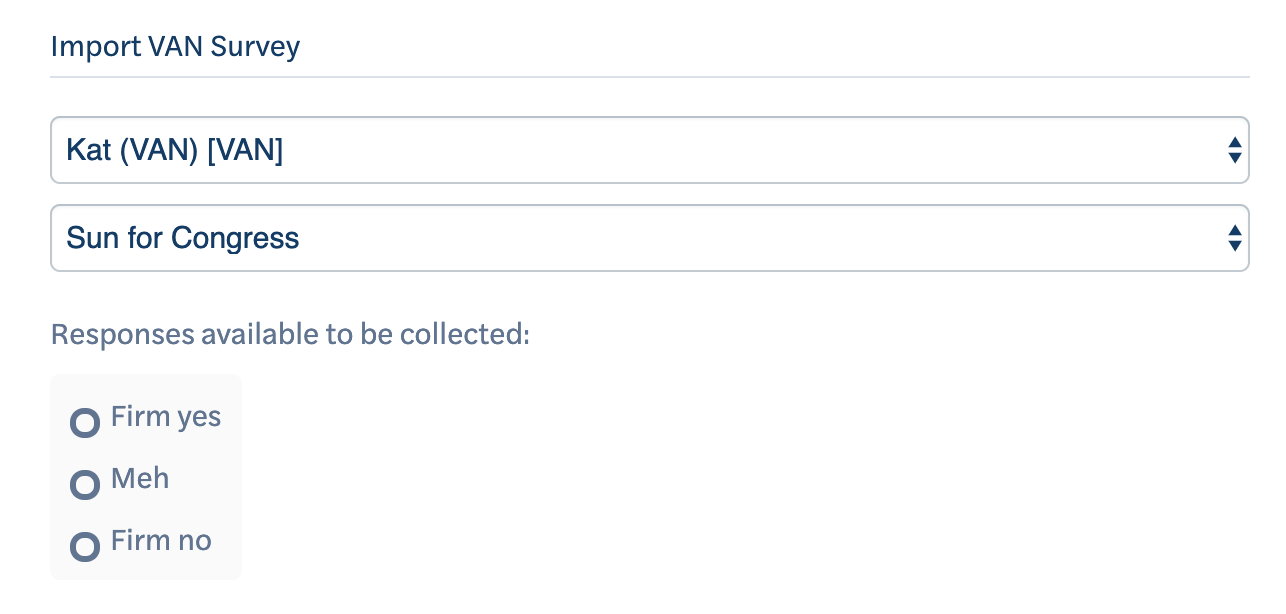
Each answer type will automatically populate in the Response Scripts heads in order to prepare agents’ selected survey responses to map to VAN, with space to write the custom conversation piece.
2. Write appropriate responses for each survey response.
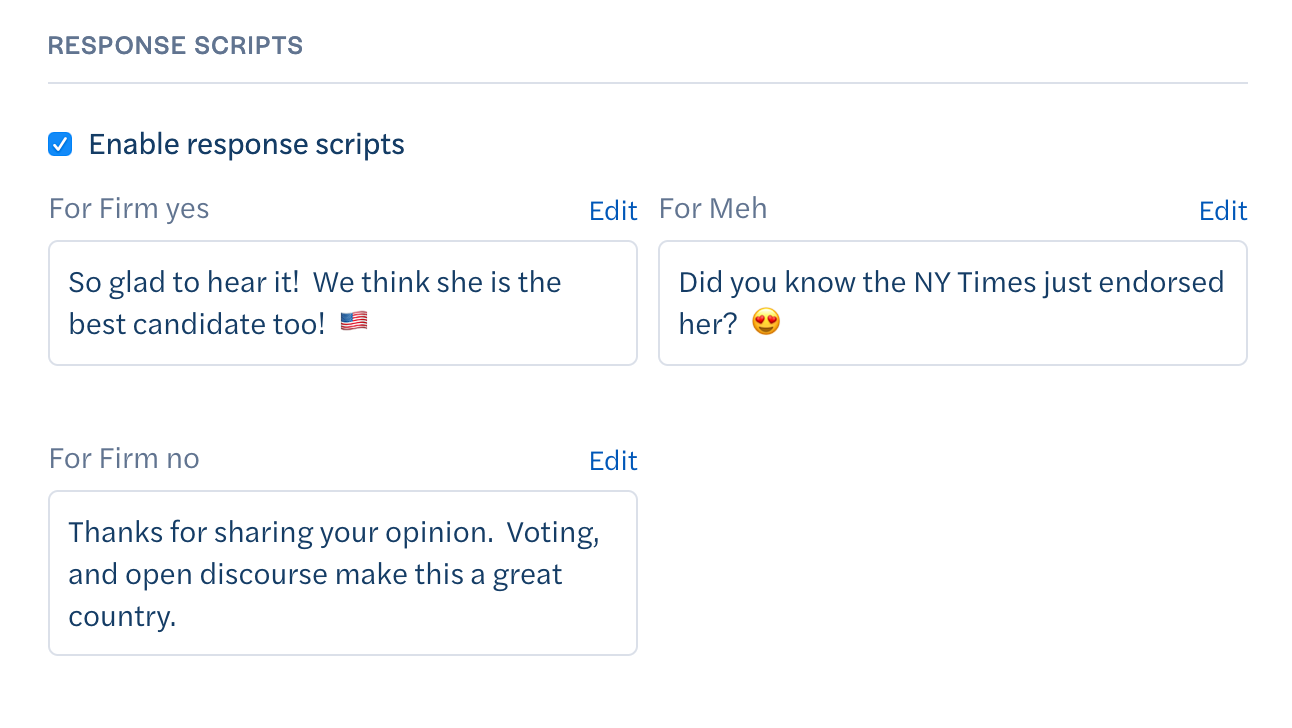
During the goal, once an agent receives a response, the agent can select the radio button that most accurately reflect the contact’s reaction and fills in the response box with the corresponding script that’s been written. This result then pushes to the mapped VAN survey to update the participant summary.
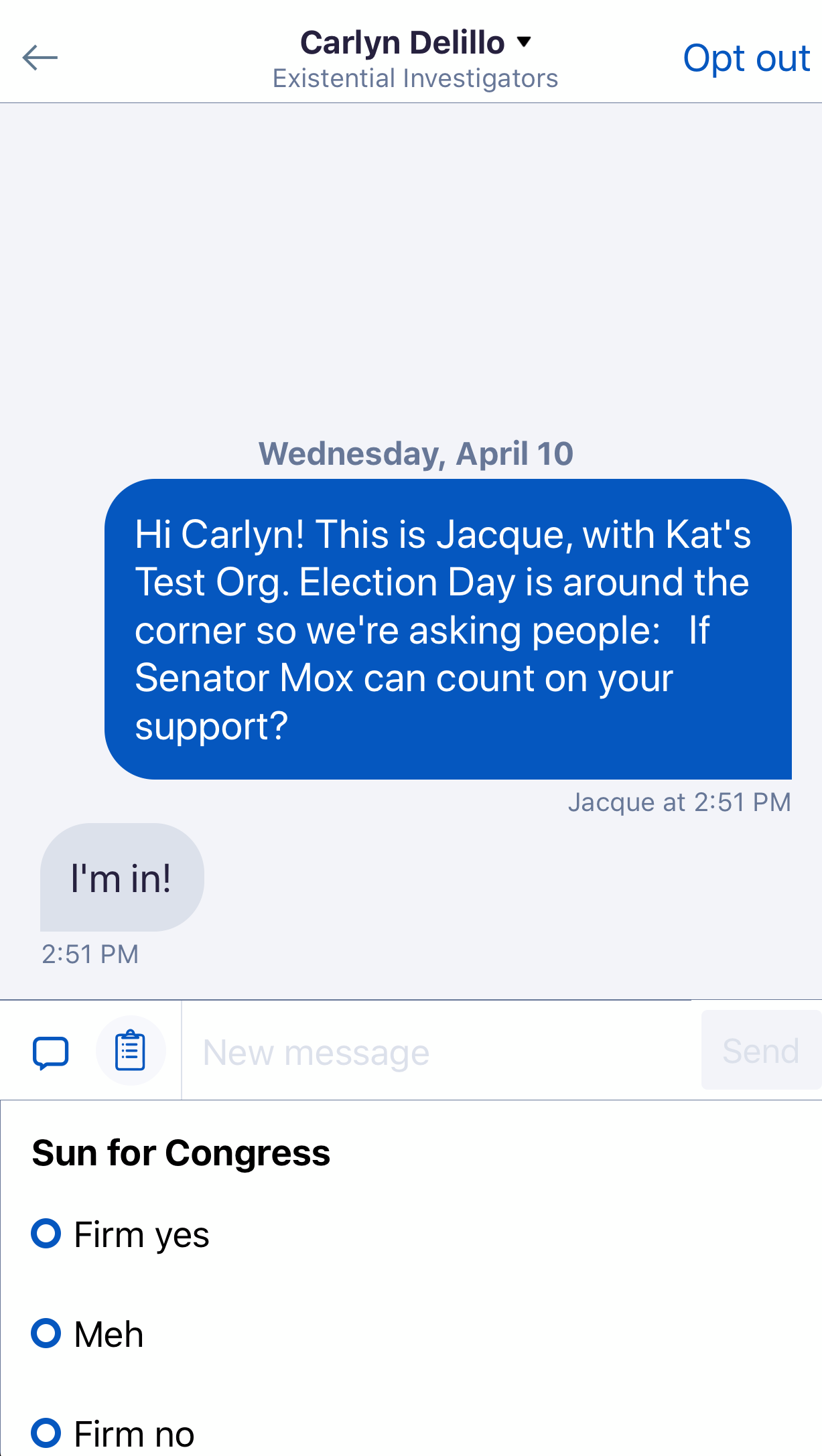
Goal Specific Data: VAN Survey
Wondering how to access your goal-level data? Check out this help article for more info: How do I access my Goal level data?
If you are running a VAN Survey goal, the action type for all of the Contacts is going to be the same (survey_response) but, the key info here is the “Survey Response” column from the goal-level export, which will let you know what your Contacts said in response to your survey question. Additionally, this goal data will give you the VAN ID so you can track the data back in VAN. Check out the example export below:
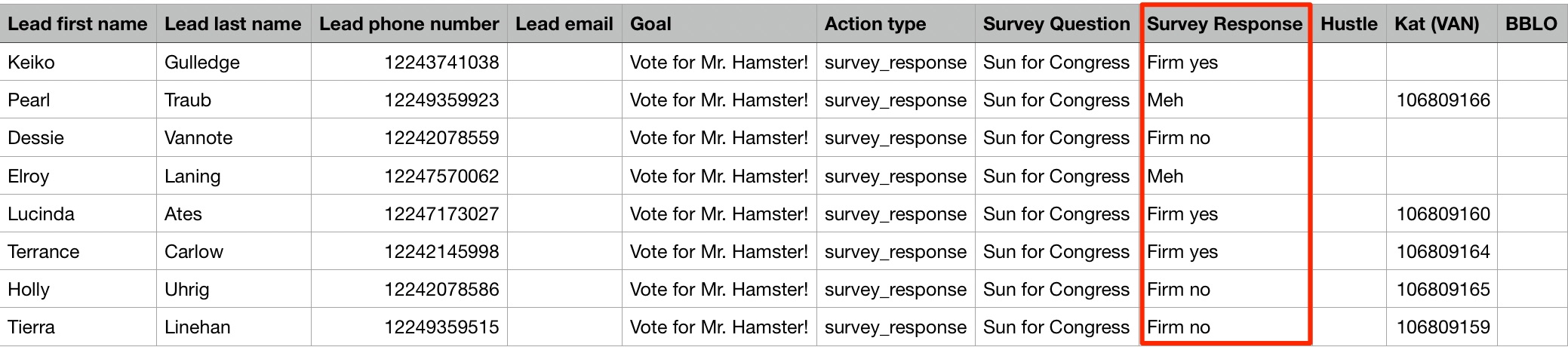
Now get those responses back and VAN and let's start doing some persuasion!
