This article provides instructions on how to change your Hustle email from the profile settings of the Hustle web app. 🙌
To change your Hustle email:
- Login to your Hustle account at web.hustle.com.
- Click on your Name > Profile Settings.
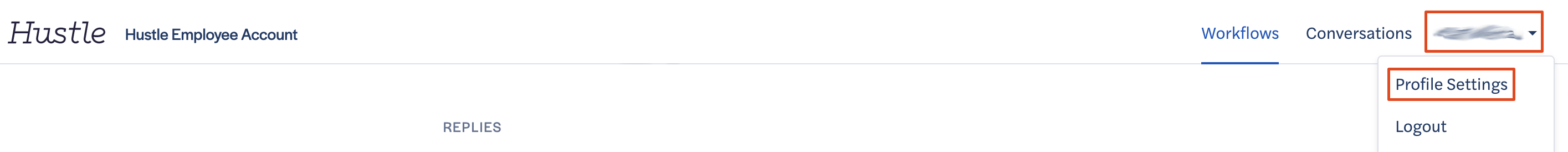
- Click Change Email under your old Hustle email.
- Enter your preferred email and click Submit.
If you don't remember your password see How do I reset my password?
If you don’t remember or can no longer access the email address associated with your Hustle account reach out to your admin to contact support@hustle.com for further assistance; include your old Hustle email, the email you’d like to change it to, and your Hustle phone number.
