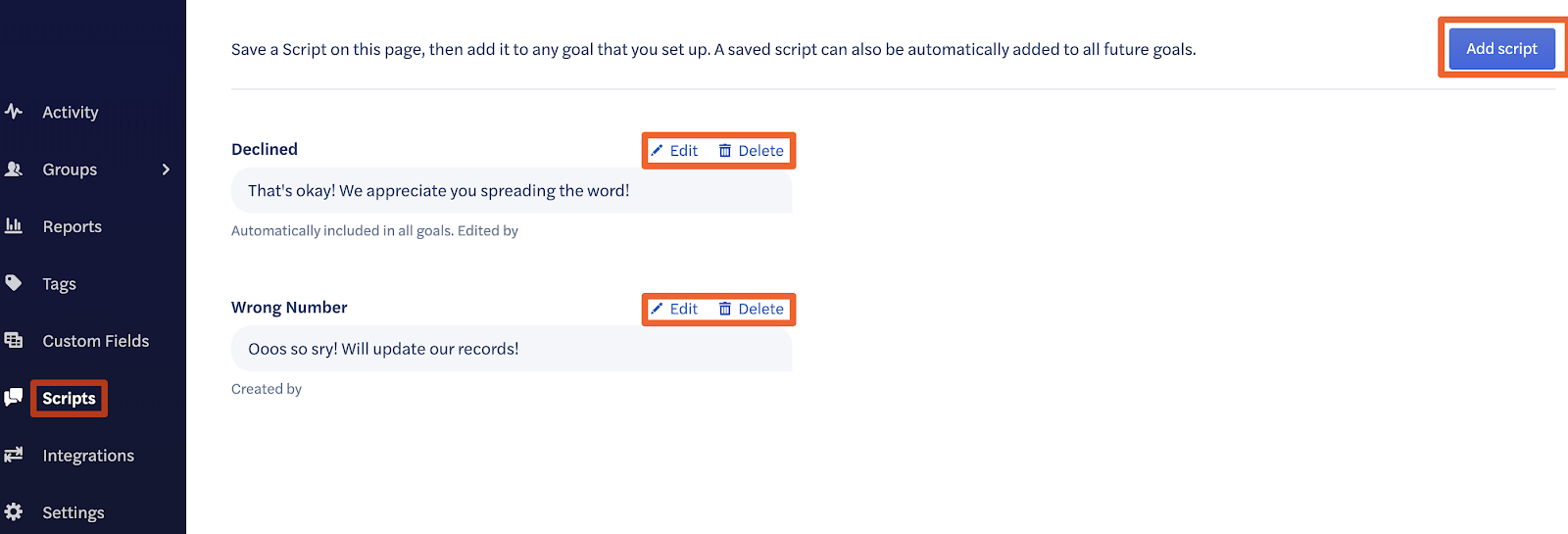Organization admins can create scripts that are available for every goal launched in an organization. The script library can be managed from the left navigation panel in the admin panel under Scripts.
Skip to:
How do I create scripts for an organization?
To write a script that will be available for every goal, from the admin panel:
- Click Scripts.
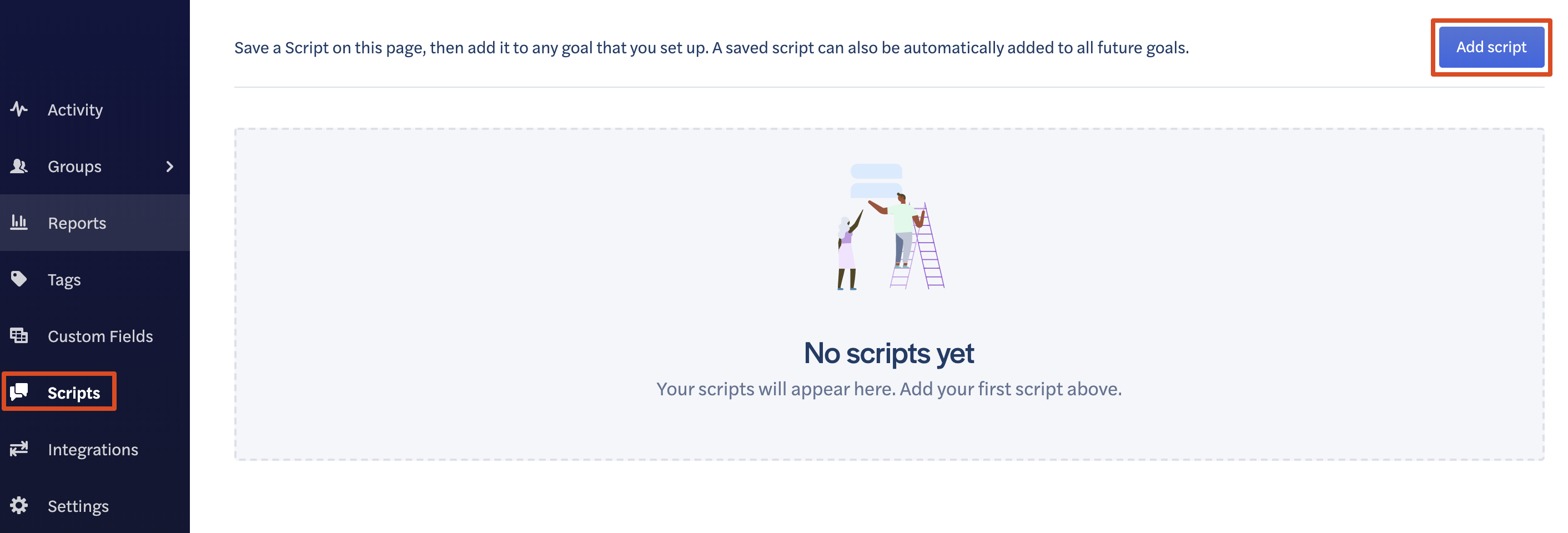
- Click Add script.
- Enter the title of the script in the field under Script Name so agents can search for the script.
- Enter the body of the script in the field below.
- To automatically include the script in every goal, check Automatically include in all goals. Once, saved the script will be available for every future goal. If the box isn’t checked, saved scripts can be added later when creating a goal.
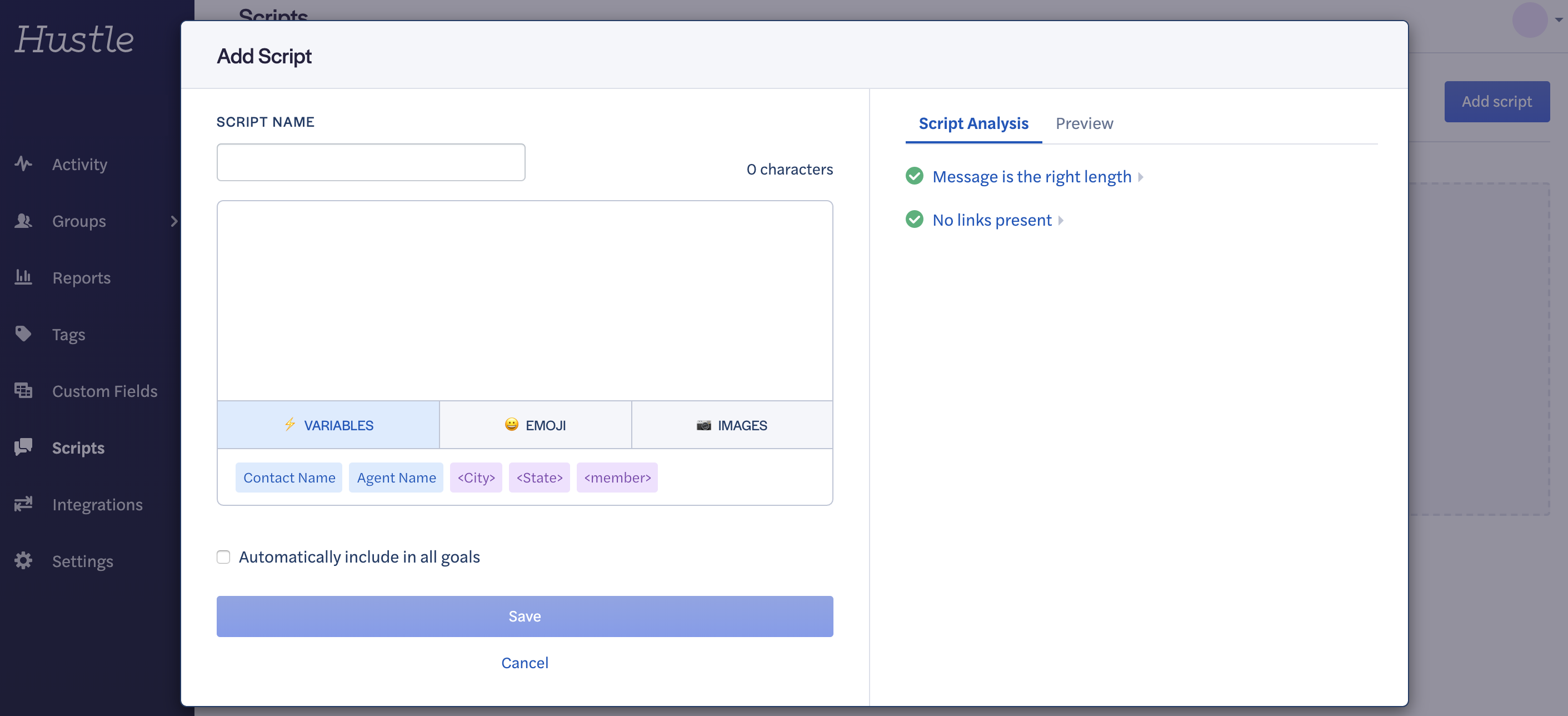
- Click Save.
When launching a new goal, saved scripts will be available wherever you draft scripts in the goal form.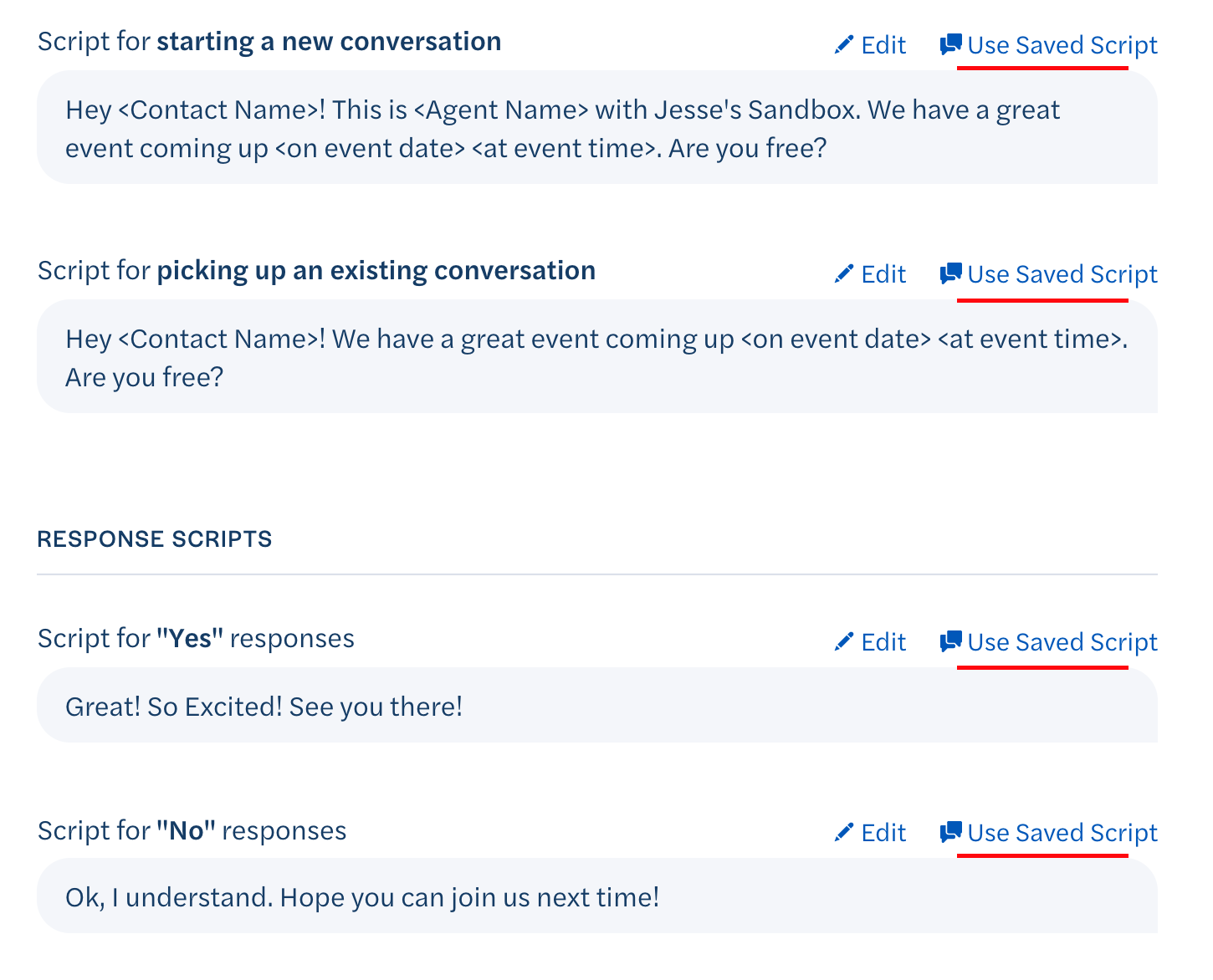
Note: Saved scripts won’t be added to goals that have been launched.
How do I see the script library of an organization?
To access and manage your script library, from the admin panel, click Scripts: