To access Hustle U, you’ll need to create an account and log in at hustleu.zendesk.com. The sign-in page will look like this: 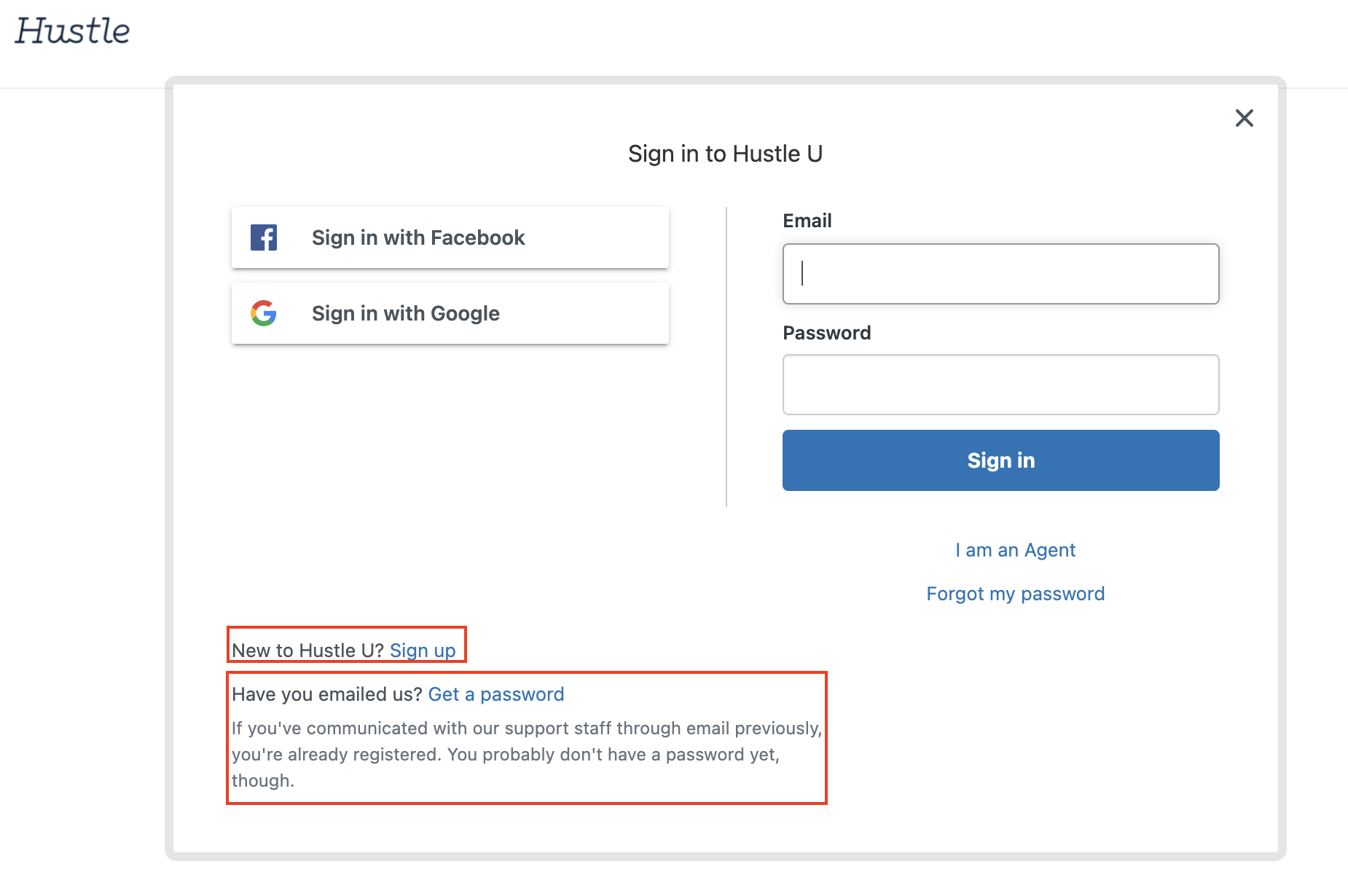
There are two ways to sign up for Hustle U. The first way is for users who have emailed Support at support@hustle.com before. The second way is for users who have never contacted Hustle Support over email before. Below are instructions for both methods:
Skip to:
- How to log in if you have contacted Hustle Support before
- How to log in if you have never contacted Hustle Support before
How to log in if you have contacted Hustle Support before:
- If you've communicated with our support staff through email previously, our system will recognize your email but you won’t have a password yet! All you’ll have to do is set your password to be associated with your email. Instead of selecting “Sign up”, you will want to select “Get a password” on the bottom left:
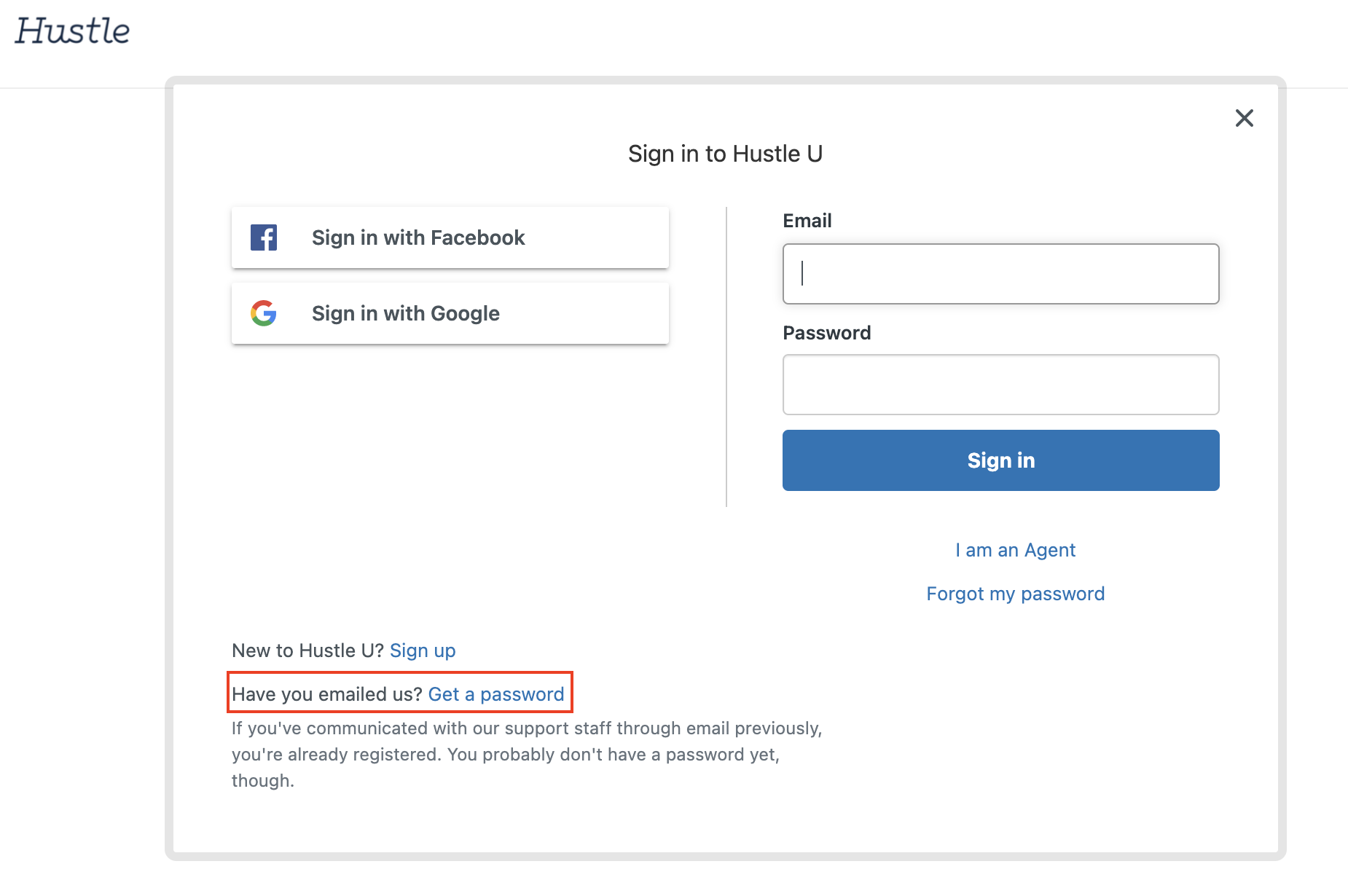
- Then you will be taken to a page where you can enter the email you’ve used previously to contact Hustle Support:
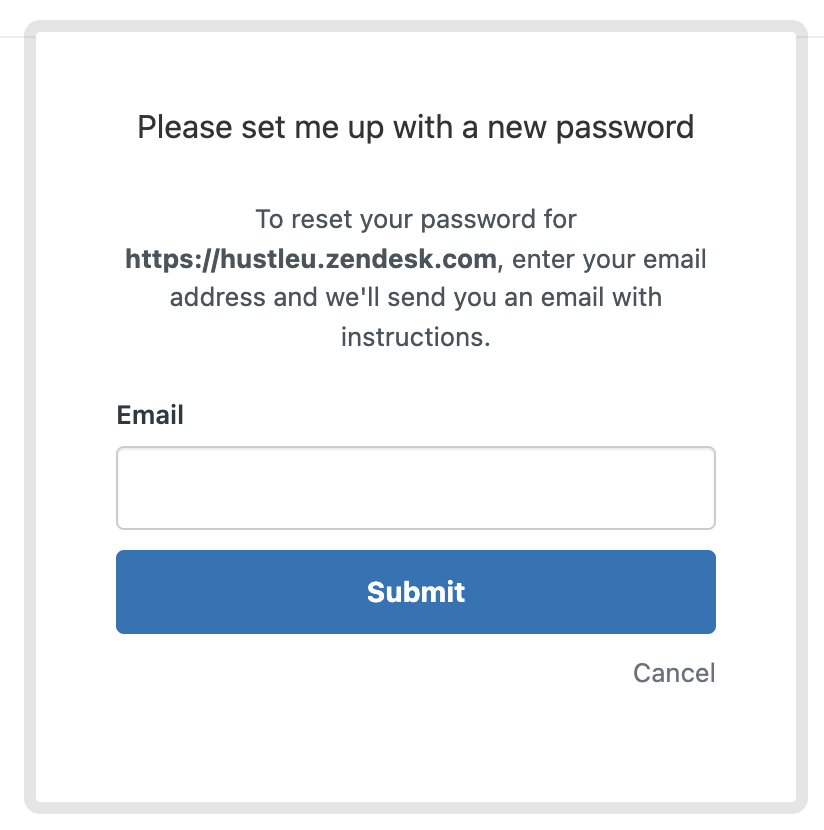
- After entering your email and selecting “submit”, you will need to check your email inbox for a link to set your password. After clicking the link that was emailed to you, you will be taken to a page where you can create a new password:

- After creating the password and clicking Change password, you can log in at hustleu.zendesk.com!
How to log in if you have never contacted Hustle Support before:
- If you have never emailed Hustle Support before, you will need to set up an account from scratch. You can select “Sign up” to create a new account.
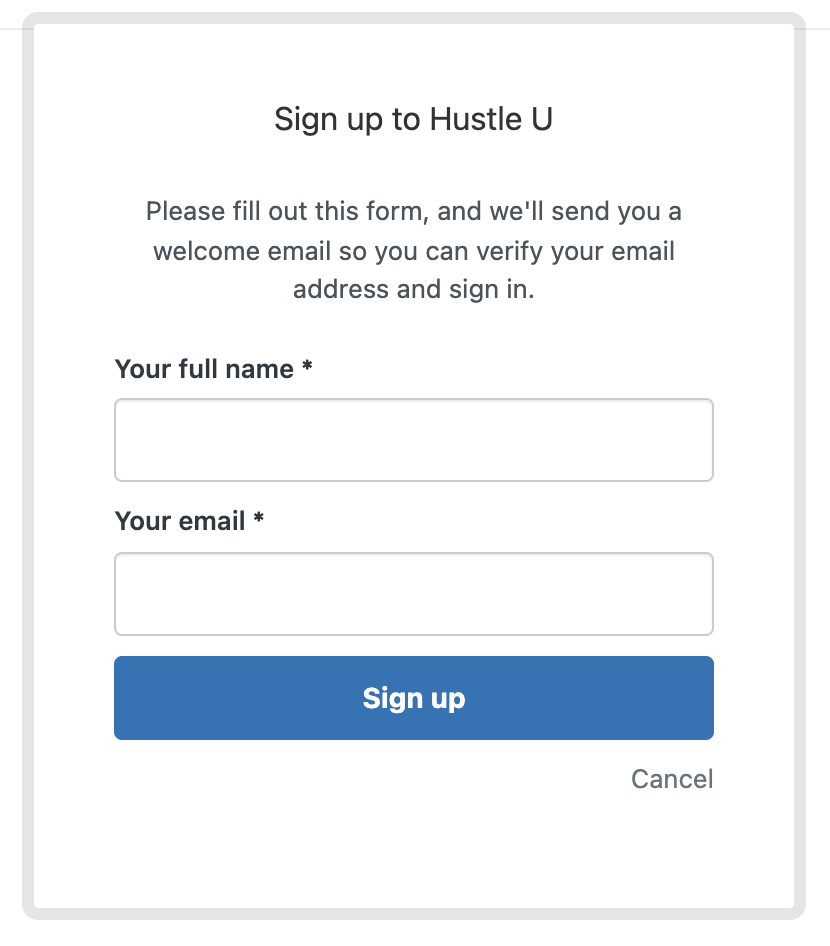
- After filling out your information and selecting “sign up”, you’ll receive a link in your email inbox to set a password for your account. After clicking the link that was emailed to you, you will be taken to a page where you can create a new password:
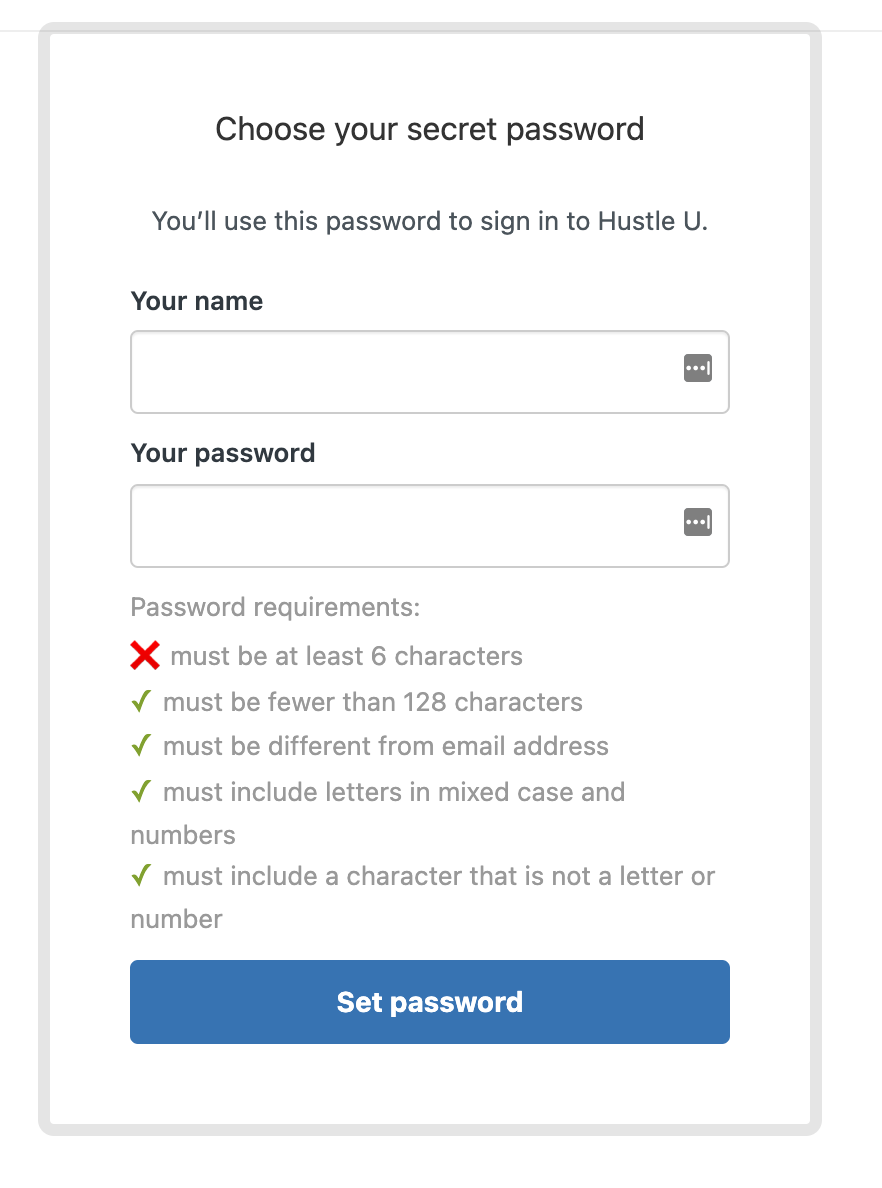
- After creating the password and selecting “Set password”, you can log in at hustleu.zendesk.com!
