In Hustle, groups are provisioned phone numbers that get used by agents in Hustle to send messages to contacts.
In addition to limits on throughput, 10DLC also introduces limitations on the number of phone numbers that can be used by groups to send messages.
For organizations with several Hustle groups, this limitation may mean you cannot use all of your Hustle groups to send message traffic through 10DLC routes at the same time.
This article details how admins can manage their Hustle group's phone numbers to comply with 10DLC limits and standards.
Skip to:
- How many phone numbers can I use?
- What happens if the limit of numbers is reached?
- How do you use fewer phone numbers?
How many phone numbers can I use?
Due to current 10DLC limits, TCR Campaigns can only be associated with up to 49 phone numbers to send messages from.
To send messages through 10DLC, Hustle groups need to be associated with a TCR Campaign. When a campaign gets associated with a group, the phone number used by the group to send messages will count against the TCR Campaign’s phone number limit. For instructions on how to apply campaigns, see How do I apply TCR campaigns?
So if a Hustle organization has 100 groups, and each group uses 1 phone number to send messages, then admins can only apply a TCR Campaign to 49 of them; if the admin tries to apply the TCR Campaign to more than 49 they’ll encounter a message stating the campaign is using too many phone numbers to send messages.
Note: To manage the 49 phone number limit, Admins can refer to Compliance Pages, where you can see the total Assigned Phone Numbers for each TCR campaign. For account level campaigns, go to Account Overview --> Compliance --> TCR; for organization level campaigns, go to Settings --> Compliance ✨
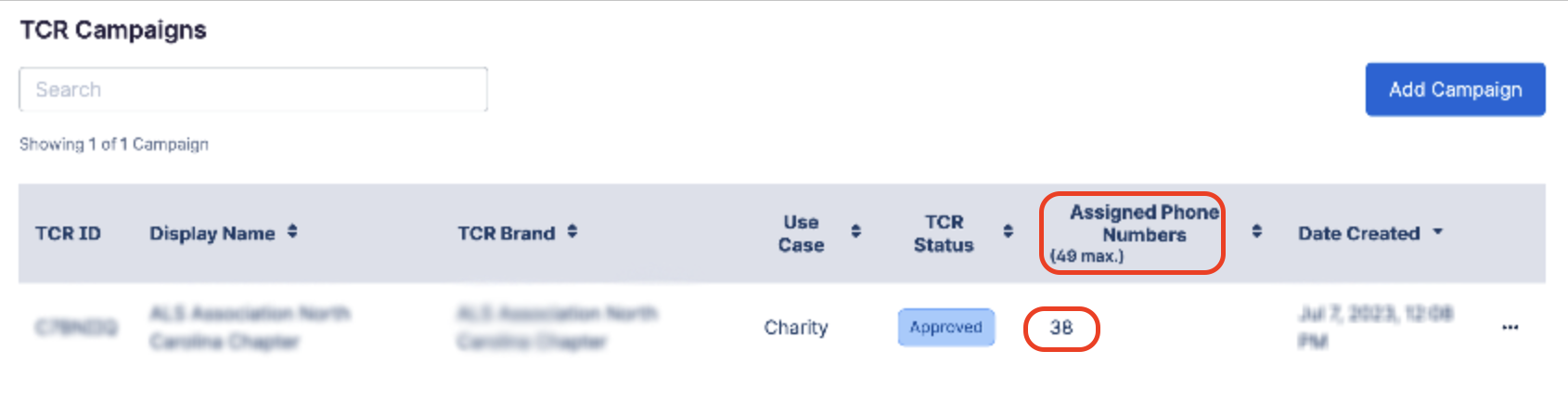
What happens if the limit of numbers is reached?
Admins will not be able to apply a TCR Campaign to a Hustle Group that will go over the 49 phone number sending limit. If a campaign is close to the limit, admins may receive a processing has failed banner on a group or inbox. We recommend that you review the Assigned Phone Number Ct. on Compliance Pages to avoid running into issues.
If the 49 sending phone number limit is reached, we recommend Admins do one of the following:
- Use an existing group to send messages from.
- Remove the TCR campaign from another existing group that is not actively sending messages. For instructions on how to remove TCR campaigns, see How do I remove TCR campaigns from groups?
- Archive any inactive groups that are using the TCR campaign; archiving a group removes the TCR campaign and frees up the number being used. For steps on how to archive groups, see How do I archive a group?
To avoid the TCR Campaign phone number limit, follow the tips in How do you use fewer phone numbers?
• 10DLC does not affect how many contacts can be added to a group. For more information on group limits, see What are the limits for groups, agents & contacts?
How do you use fewer phone numbers?
It is generally encouraged for organizations to re-use groups when launching new goals. This maintains thread consistency with audiences and reduces the number of phone numbers used to send messages.
You can use our targeting filters to segment the contact lists in your groups in different ways and re-use the groups for different goals! Additionally, you can archive any groups that you no longer need to use to free up numbers.
- For more information on how to target and segment your list, see How do I target contacts in my goals?
- For instructions on how to remove TCR campaigns, see How do I remove TCR campaigns from groups?
- For instructions on how to archive groups, see How do I archive a group?
