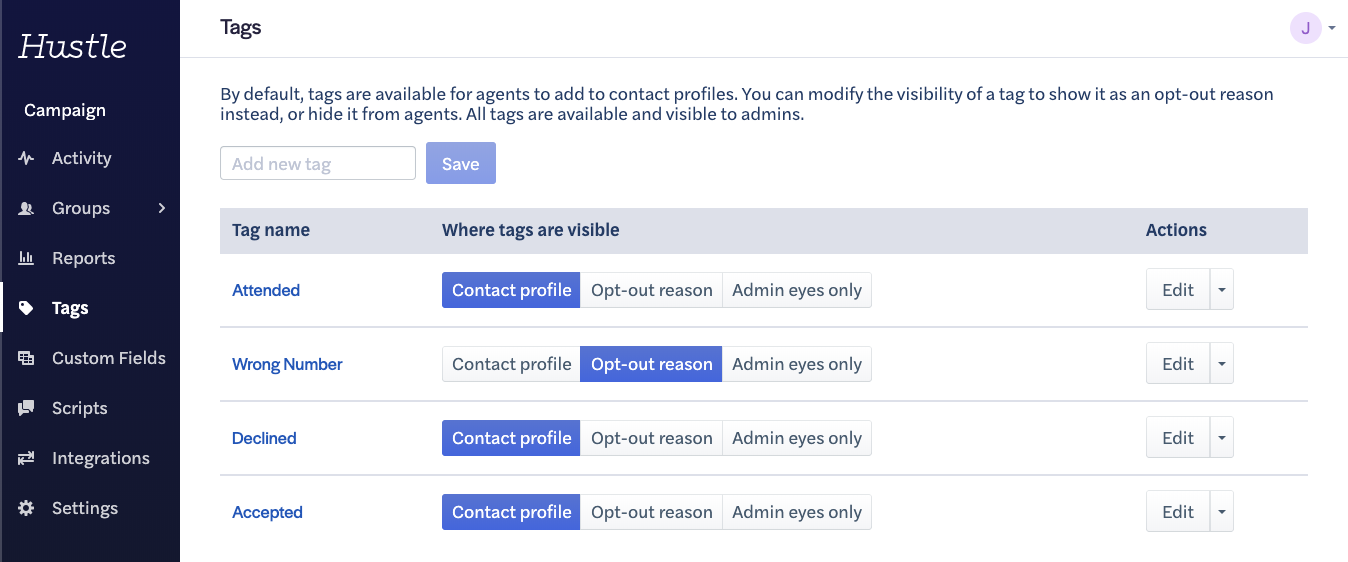There are different tags for different situations-- not everything needs to be available at all times. There’s a risk of over-saturation, or worse, redundancy. While there's an agent level tag that you would want to have accessible for agents to tag while in a workflow (i.e. opt-out reasons, survey answer), there are other tags you’d wish to have just for admins (i.e. source, donation amounts). With our tag visibility features, you’re able to organize your tags quickly and use them more effectively!
NOTE: In order to affect tag visibility you will need Org-Level Administrative access. If you wish to read about opt-out tags specifically, please go to this article. If you want more info on how to be able to use tags effectively, please read this article.
1) Go to the Tags panel in Settings.
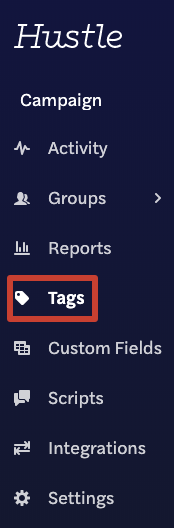
2) Add the tags you wish to add as either an:
- Contact profile: This is the default use for tags. Contact profile tags are the tags that agents will be able to see when they are Hustling. Contact profile tags are for those bits of information you want your agents to be able to collect about the people they Hustle (donor, volunteer, etc).
- Opt-out reason: This allows you to create a tag specifically when agents opt out a contact. Opt-out reasons can be noted by the agent to help you better understand why your contacts are opting out (wrong number, moved, etc). For more info, please visit this article.
- Admin eyes only: This status is for tags that are for the administrator view in the admin panel only. Agents will not be able to see or note these tags.