This article provides details on how to view your Hustle Story’s performance data. Currently, story performance data is only available for review in Hustle Studio.
The only data available for export is the messaging data of the Hustle goal where the story was shared. For instructions on how to export the data of a Hustle goal, see How do I export data from Hustle?
Skip to:
How do I review Hustle Story performance data?
To review Hustle Story data:
- Login to studio.hustle.com and open the story with the data you want to review.
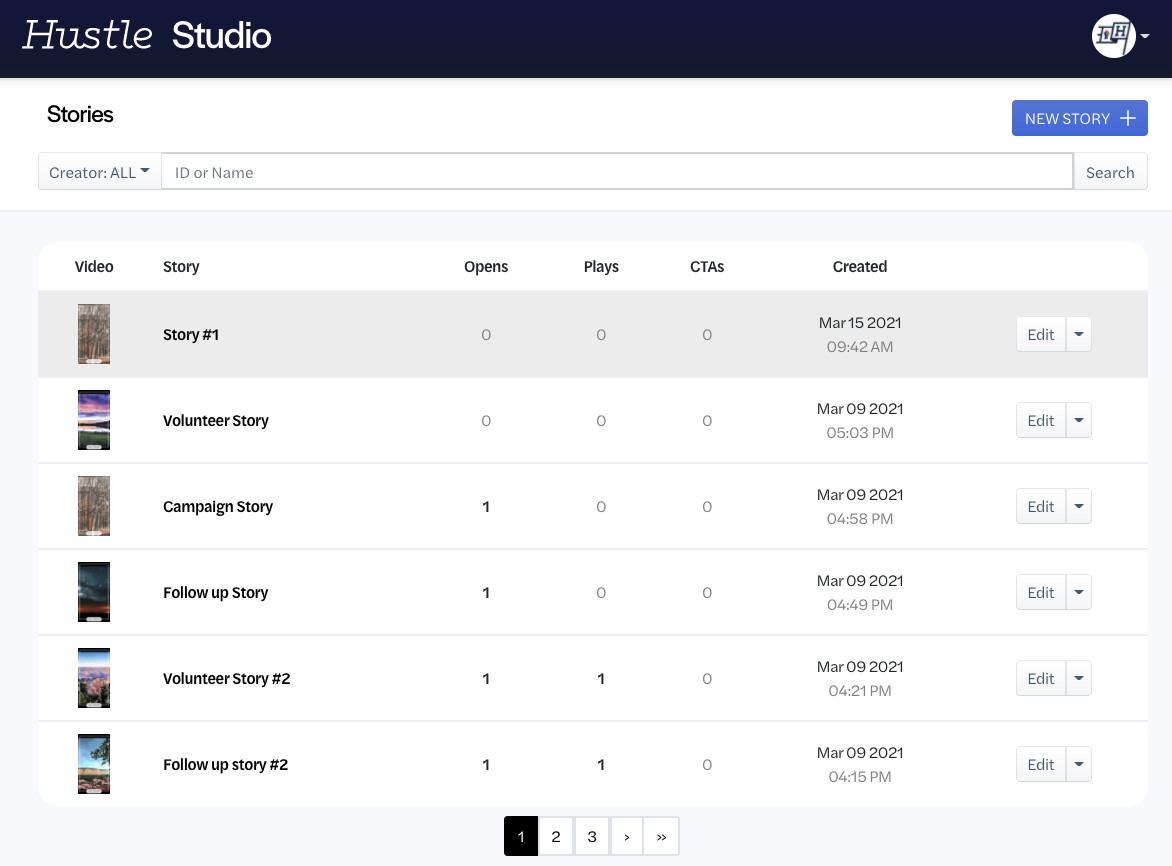
- Here you’ll see the Results page of the selected goal. The data available on the results page includes:

- Story Results: An overview of story performance. Results include:
- Opens: How often leads clicked the link to the story.
- Plays: How often leads played the story.
- Call to Action Clicks: How often leads clicked the Call to Action button.
- Play/Open Rate: How often leads played the story.
- Click/Open Rate: How often leads clicked the story.
- Last 36-Hour Interactions: A graph showing the performance of the story for the last 36 hours. Available stats include:
- Video Opens: How many times users have opened the unique story link.
- Video Plays: How many times users have played the story.
- CTA Clicks: How many times users have clicked the Call to Action button.
- Unique Video Links: Goal specific story performance is available here:
- When you add a story to a goal's script, interactions with the story for that specific goal will be available here for review.
- The goal's name at the time the story was added will appear under Description
- Story Results: An overview of story performance. Results include:
Frequently asked questions
Skip to:
- What data is available for Hustle Stories?
- How do I download Hustle Story data?
- How do I change the timeframe of the data available?
- Where are my goal results?
What data is available for Hustle Stories?
Aggregated performance data of Hustle Stories is available for review via Hustle Studio. The performance data isn’t available for export at this time.
Message and action data for goals that include stories are available for export in the admin panel. For information on how to export data from the admin panel, see How do I export data from Hustle?
How do I download Hustle Story data?
Hustle Story data is only available for review in Hustle Studio and is currently not available for export. To review the data of a story, open the story’s Results page in studio.hustle.com.
How do I change the timeframe of the data available?
The timeframe of the data on the Results page can't currently be changed by users.
Data under:
- Story Results includes the overall historical performance of the story.
- Last 36-Hours interactions show how the story has performed over the last 36 hours.
- Unique Video Links shows the historical interaction data with a story for a specific goal.
Additionally, Hustle's reports can provide more detail about activity during any specified timeframe. For more information about Hustle’s reports, see Using reports as a Hustle admin.
Where are my goal results?
Every time a story is included with a launched goal the results of stories in those individual goals are available on the Results page of the studio under Unique Video Links.
The data available under Unique Video Links includes::
- Opens: How often leads clicked the link to the story.
- Plays: How often leads played the story.
- Clicks: How often leads clicked the Call to Action button.
