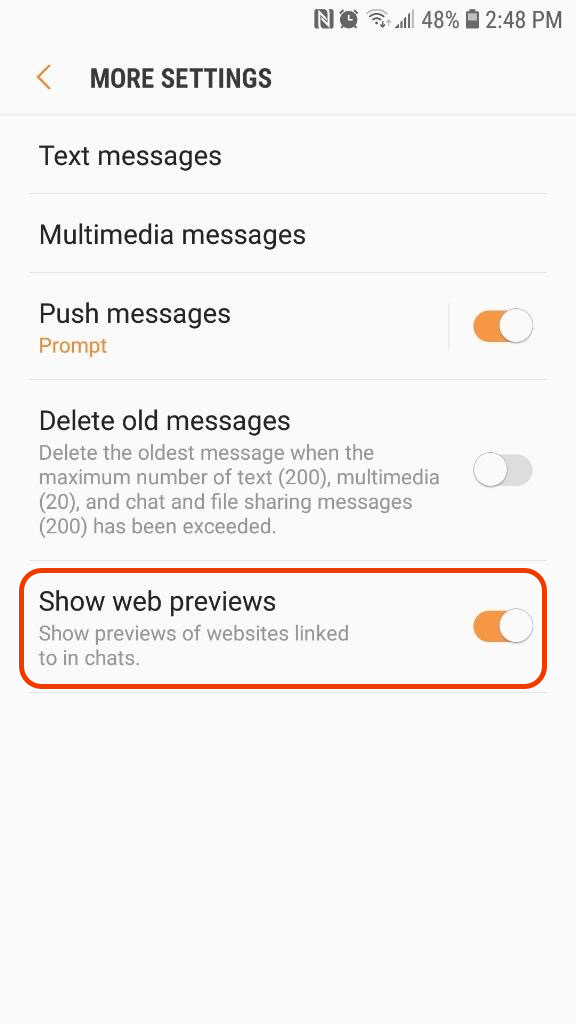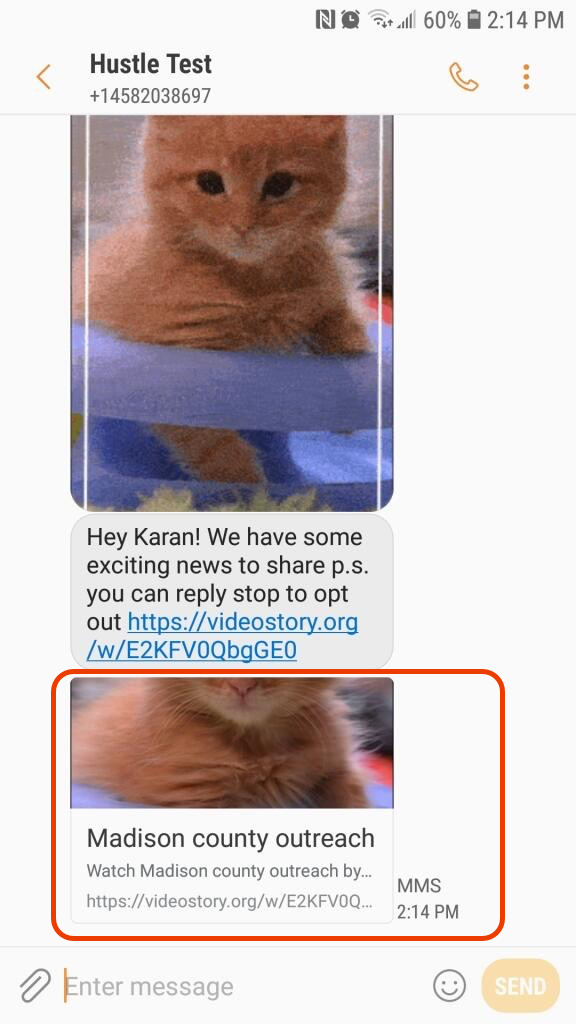A Hustle Story only gets launched when it’s included in the scripts of a Hustle Goal. This article provides details on how to use Hustle Stories with Hustle Goals.
For instructions on how to create a Hustle Story, see How do I create Hustle Stories?
Skip to:
How do I use a story with a Hustle goal?
Every story created in your organization’s Hustle Studio is available to be included in Hustle Goals.
To launch a Hustle Goal with a story:
- Log in to studio.hustle.com and confirm the story you want to include has been added to your Hustle Studio. For instructions on how to create a Hustle Story, see How do I create Hustle Stories?
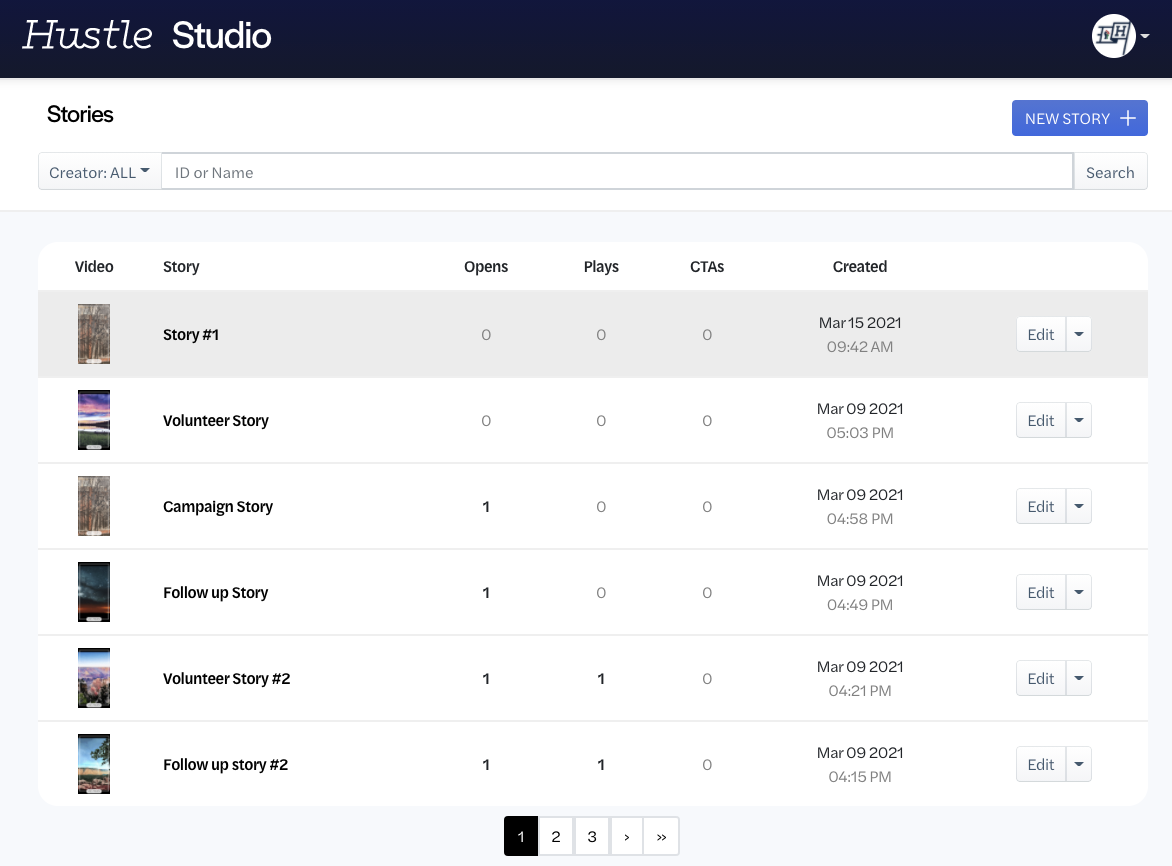
- Once you’ve confirmed the story is in Hustle Studio, click your profile picture in the top right > Return to Hustle.
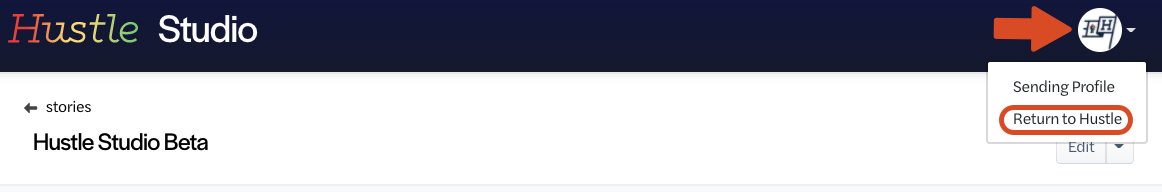
- Open the organization and group you want to launch the story-goal in and click Add Goal on the Goals tab.
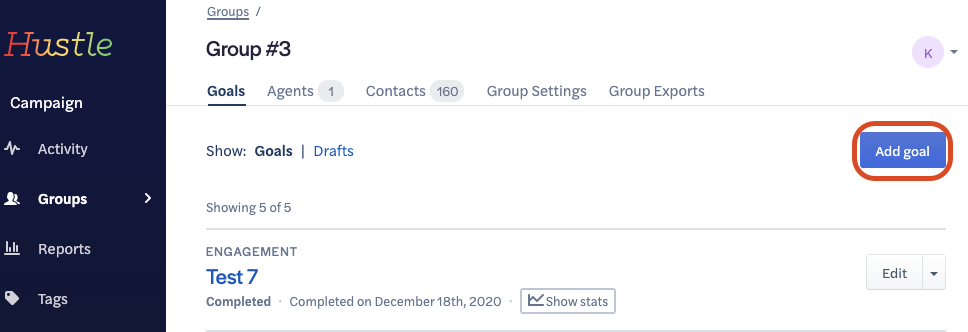
- Fill out the goal form as you normally would. For a detailed guide, see How do I use Hustle goals?
- Edit the scripts you want to include a Hustle Story in and click Media.
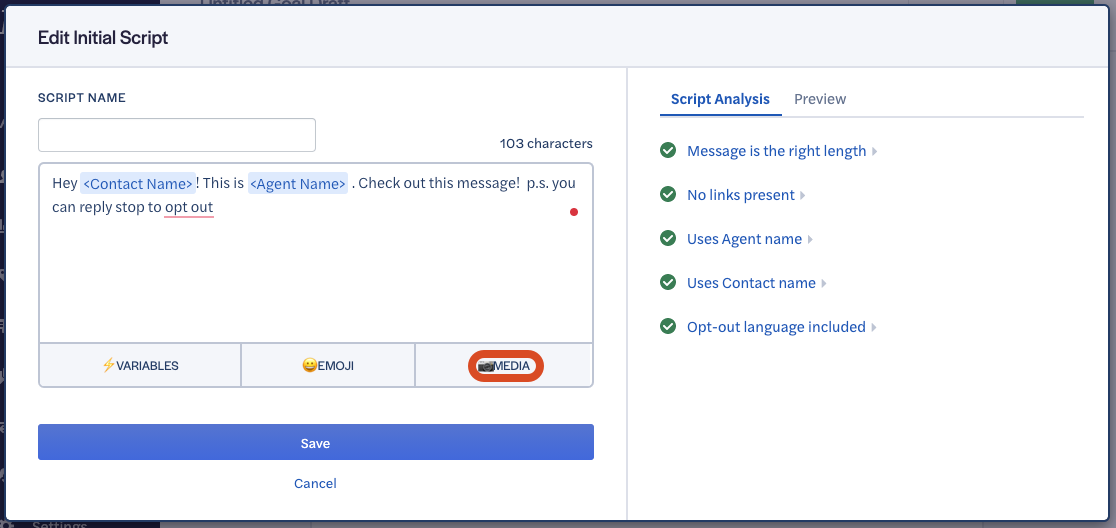
- Click Add Story > A list of the Stories that have been created in your account's Hustle Studio will appear; click the name of the story you want to include in the script > Save.
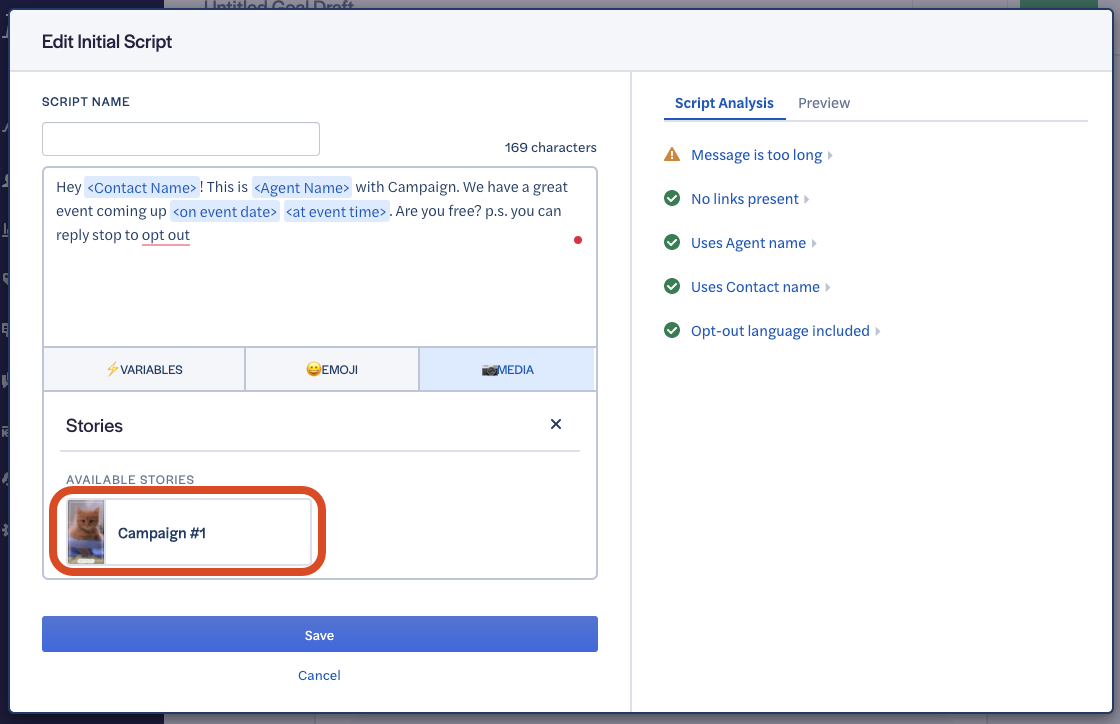
- When admins add a story to a script, the <story link> variable gets pasted into the script. Click Send me a test to test the script and Hustle Story. Note: Any interactions with the preview text will count towards the story’s performance.

- Note: Scripts with images or GIFs are considered MMS messages which have different deliverability standards than SMS messages. Sending links in your MMS messages should result in better deliverability than including links in SMS messages. For more information, see Hustle’s Best Practices.
- Once you’ve completed setting up your goal, click Launch in the top right.
As your agent's message out the scripts for the goal, the link to the Hustle Story will also get sent out for contacts to view.
For information on where to see the results of your Hustle Stories (views, clicks, etc.), see How do I export Hustle Story data?
Frequently asked questions
Skip to:
- Do Hustle Stories affect deliverability?
- Will a link in initial scripts affect deliverability?
- Where is the link preview?
Do Hustle Stories affect deliverability?
No; scripts with images or GIFs are considered MMS messages which have different deliverability standards than SMS messages.
The max size of GIFs that can be sent out is 600 kB. Most major carriers impose a limit on images/GIFs sent via MMS. If the default story GIF is changed, it’ll need to be replaced with a GIF/image that uses a 3:2 or 2:3 vertical aspect ratio and is under 600 kB.
Will a link in my initial script affect deliverability?
MMS messages have different deliverability standards than SMS messages. This includes MMS messages with links which should have better deliverability than SMS messages with links.
Where is the link preview?
Link previews, including the ones for Hustle Stories, only appear if the link is at the very end of the script.
- Link previews will only appear on iOS devices if the sender is in the contact’s address book.
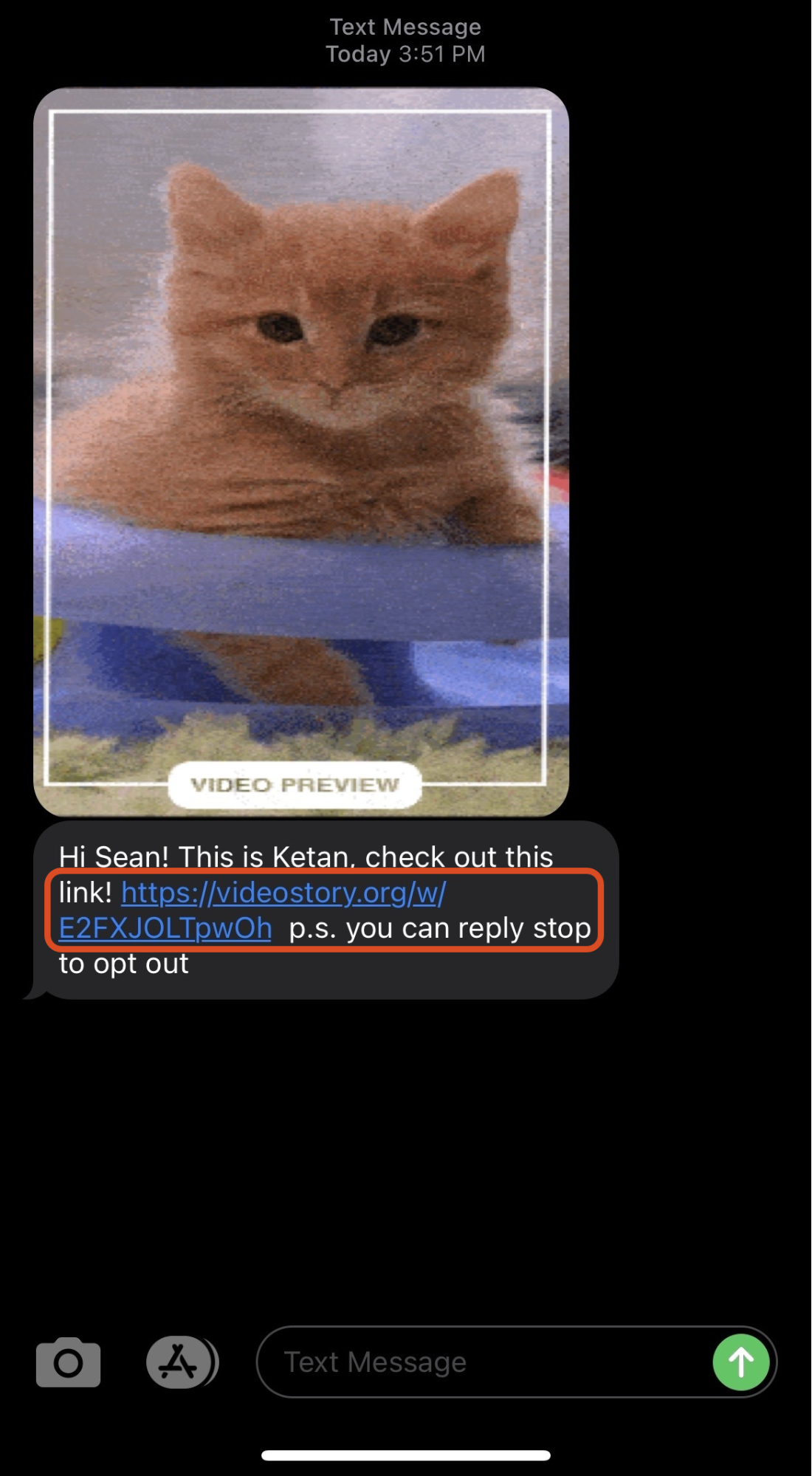
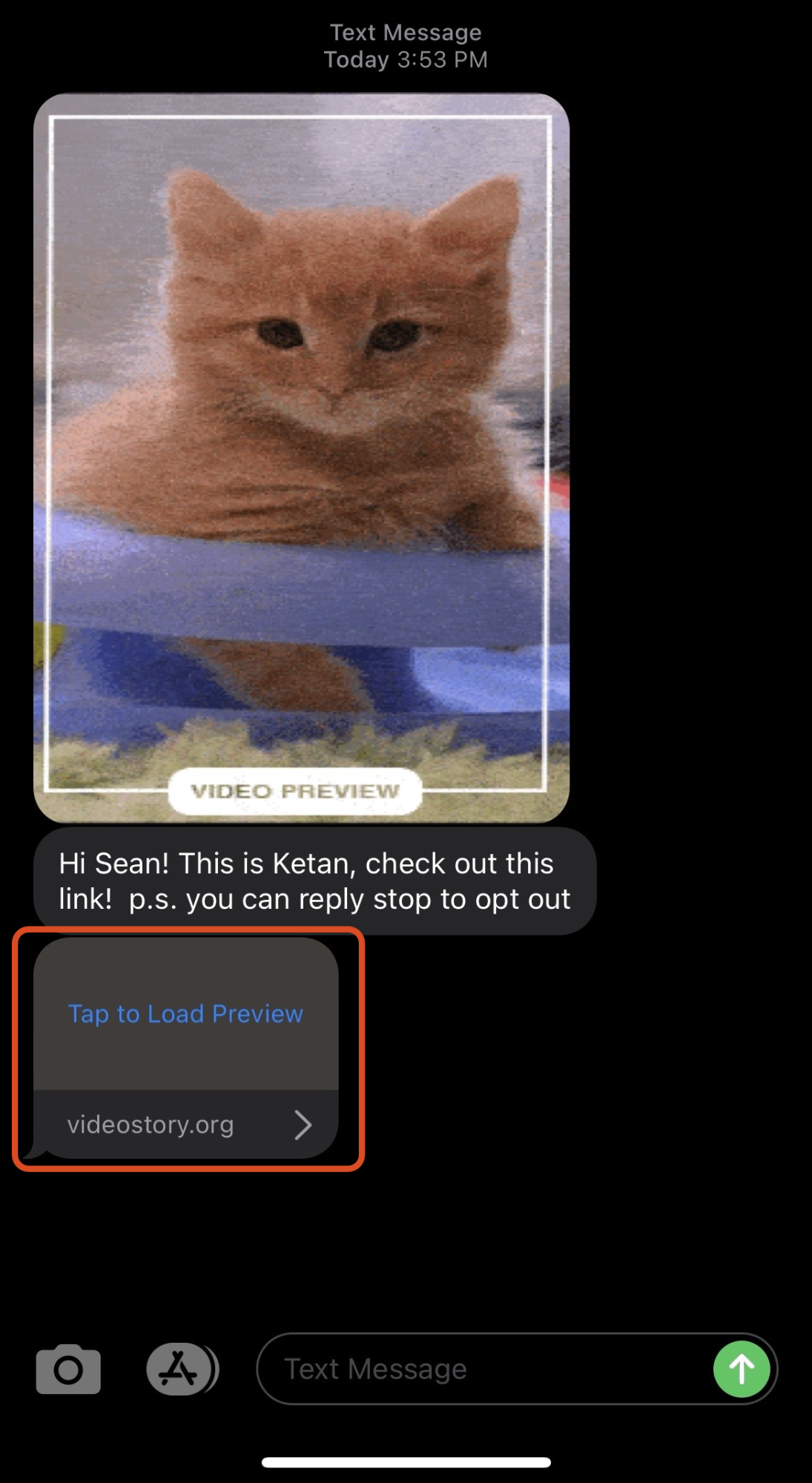
- Link previews will only appear on Android devices if the lead has enabled Show web previews in the settings of their messaging app (Depending on the device’s manufacturer).