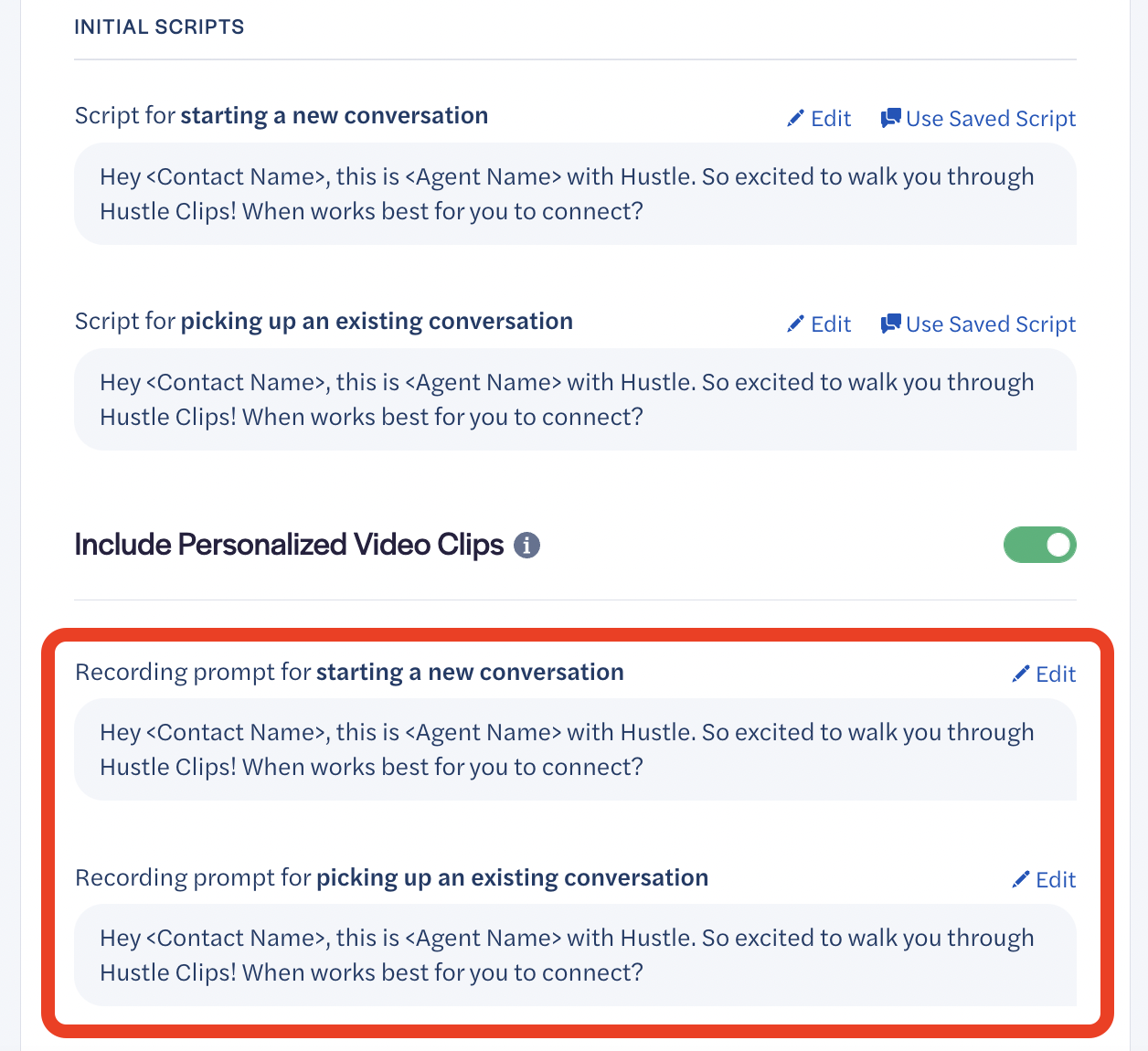After personalized clips are enabled for an organization, admins will have the option to Include Personalized Video Clips when creating a goal. When enabled, agents will be required to record short videos, up to 15 seconds, for each contact in an initial and/or reminder workflow using the web app. This workflow will not be available from the mobile app.
Admins are encouraged to edit the default video scripts to guide agents as they record their videos.
Skip to:
- How do admins turn on personalized clips for a goal?
To turn on personalized clips for an initial workflow:
- Go to the admin panel
- From the manage group’s page, select the group where you want to launch the goal
- Go to Goals > Add goal
- Scroll down to Step 1. Reach Out > toggle Include Personalized Video Clips
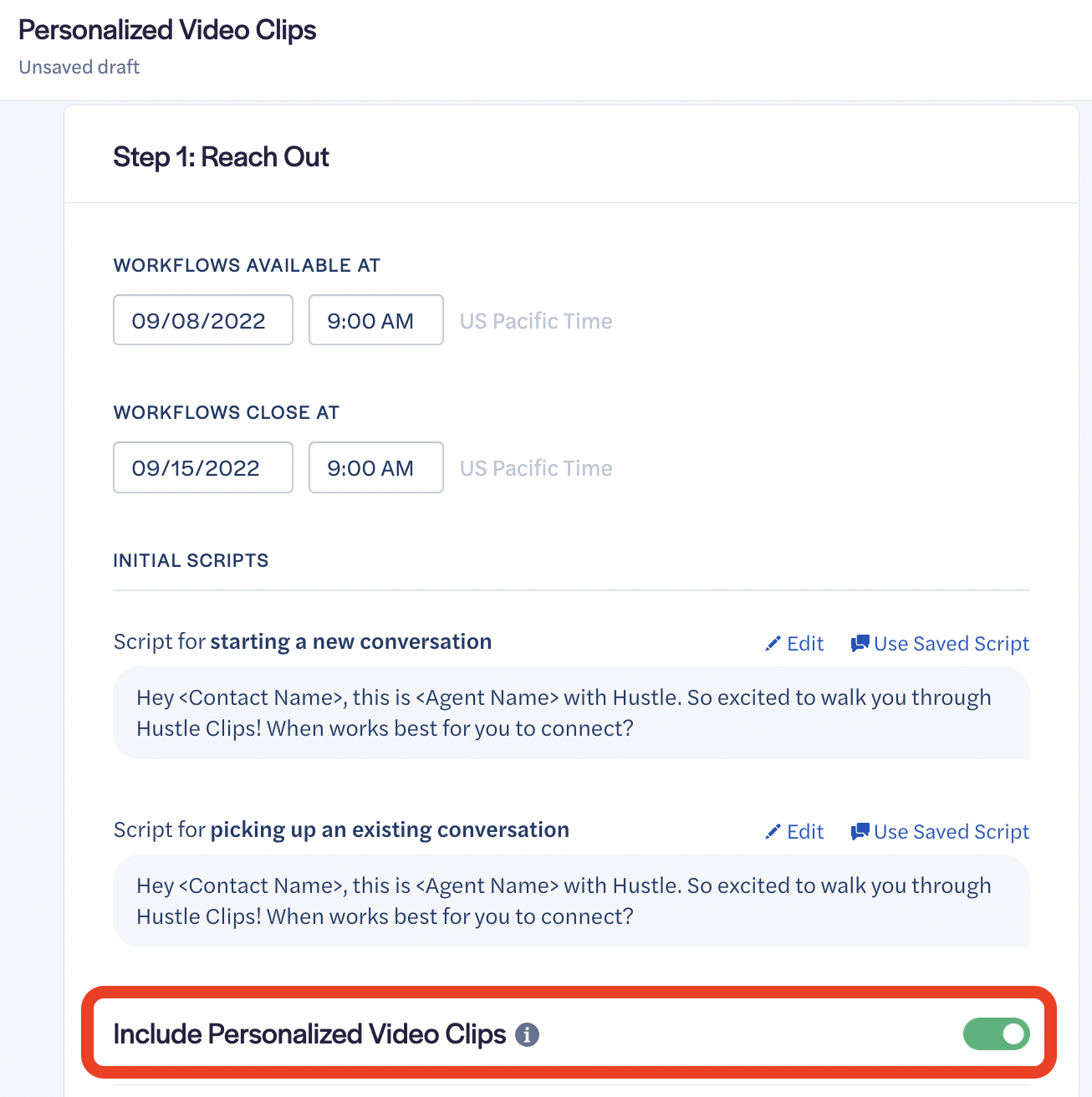
- Once on, this initial workflow for the goal will require agents to record short videos to accompany their initial message scripts. Admins are now encouraged to edit the recording prompts that will be available to guide agents as they record their videos.
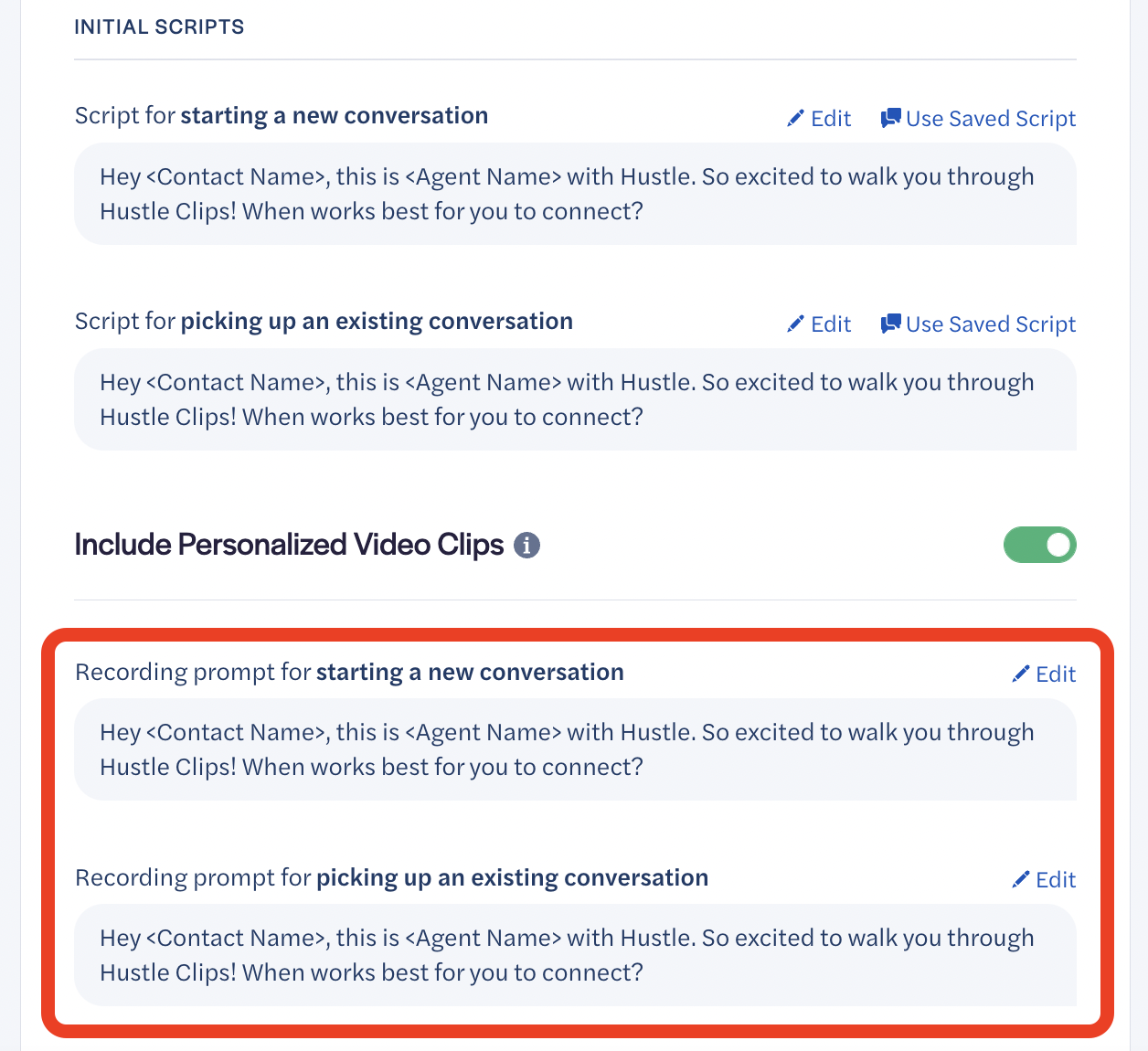
To turn on personalized videos for a reminder workflow:
- Go to the admin panel
- From the manage group’s page, select the group where you want to launch the goal
- Go to Goals > Add goal
- Scroll down to Step 2. Send Reminders > click to toggle on Reminders
- Scroll down to Include Personalized Video Clips > click to toggle
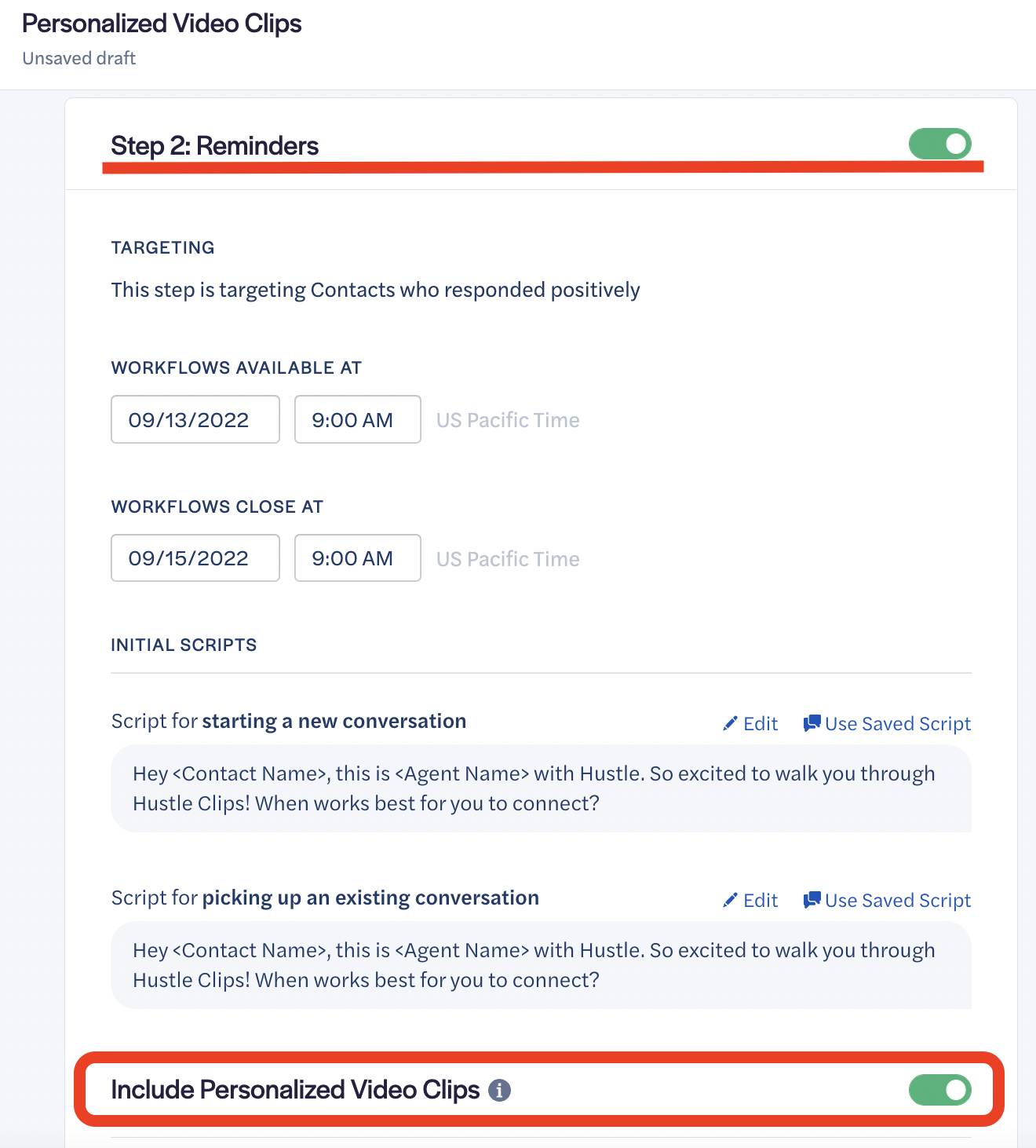
- Once on, this reminder workflow for the goal will require agents to record short videos to accompany their reminder message scripts. Admins are now encouraged to edit the recording prompts that will be available to guide agents as they record their videos.