With the Inbound calls setting, when a contact calls the number messaging them, admins determine how the call gets routed.
By default, if a contact calls the phone number that they were texted from, they’ll be routed to the last agent who messaged them.
However, admins can set up organizations and groups to route phone calls from contacts to specific numbers.
Note: Calls will follow the settings configured in a group first if both the organization and group are configured to route calls.
When agents make or receive calls, the contact's and agent's personal number won’t be visible and is protected at all times.
Skip to:
How do I route inbound calls in a group?
To route inbound calls in a group:
- From the admin panel, click Groups on the left side.
- Click the name of the group where you want to route calls.
- Click the Group Settings tab > Basic Info
- Under Inbound calls check:
- Connect to the agent who last texted them:
- The last agent who messaged the contact will receive a call from Hustle. The agent will be prompted to accept the call or decline it. When accepted, the call will be connected. The agent’s voicemail will not be available to contacts.
- Connect them to this phone number:
- The inbound calling number that is set will receive incoming calls. There will be no prompt to accept the call. When answered, the call will be immediately connected. If a voicemail is setup, the call will be connected to the inbound calling numbers voicemail.
- Connect to the agent who last texted them:
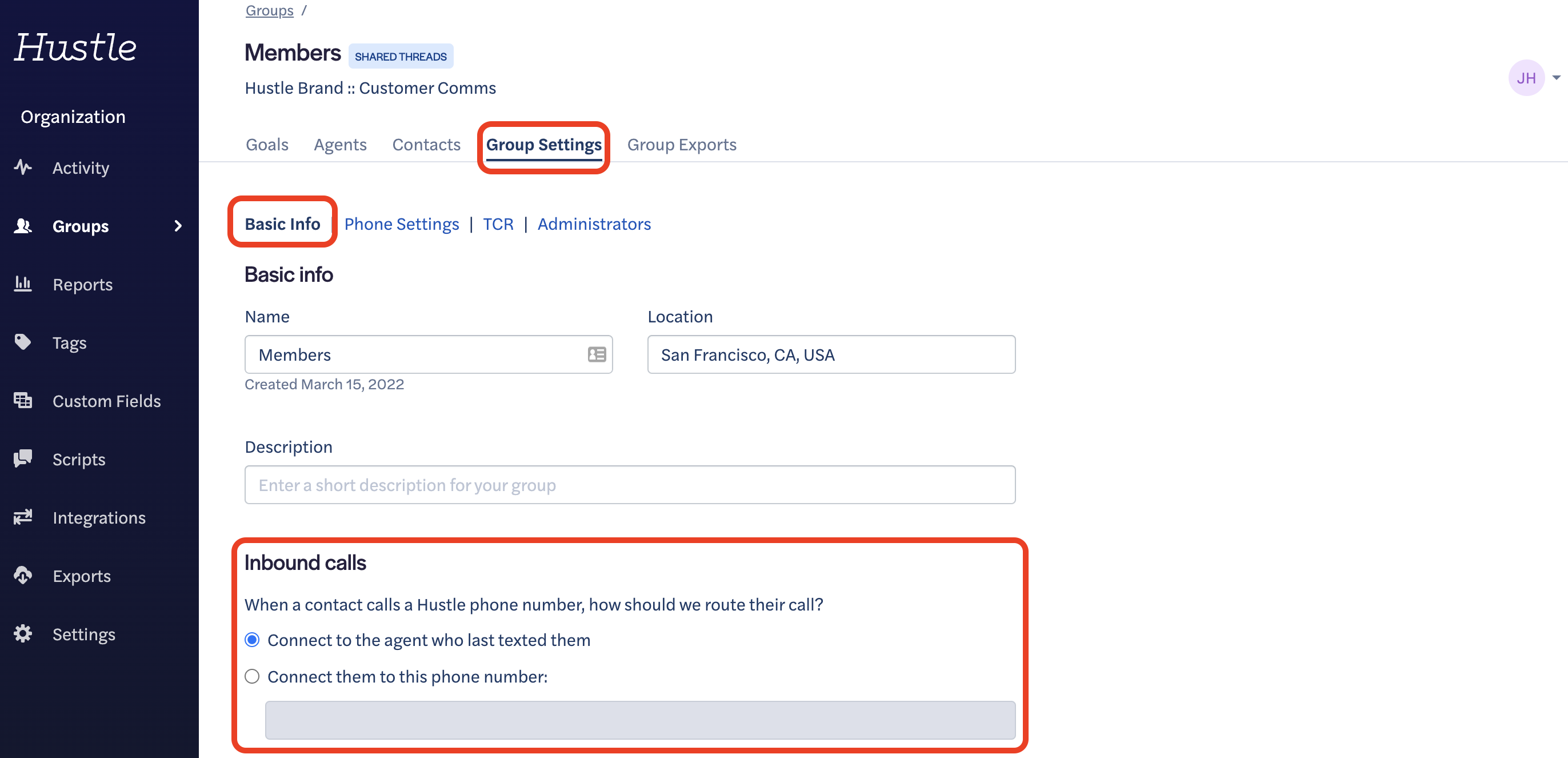
How do I route inbound calls in an organization?
To route inbound calls in an organization:
- From the admin panel, click Settings on the left side.
- Scroll down, and under Inbound calls check:
- Connect to the agent who last texted them:
- The last agent who messaged the contact will receive a call from Hustle. The agent will be prompted to accept the call or decline it. When accepted, the call will be connected. The agent’s voicemail will not be available to contacts.
- Connect them to this phone number:
- The inbound calling number that is set will receive incoming calls. There will be no prompt to accept the call. When answered, the call will be immediately connected. If a voicemail is setup, the call will be connected to the inbound calling numbers voicemail.
- Connect to the agent who last texted them:
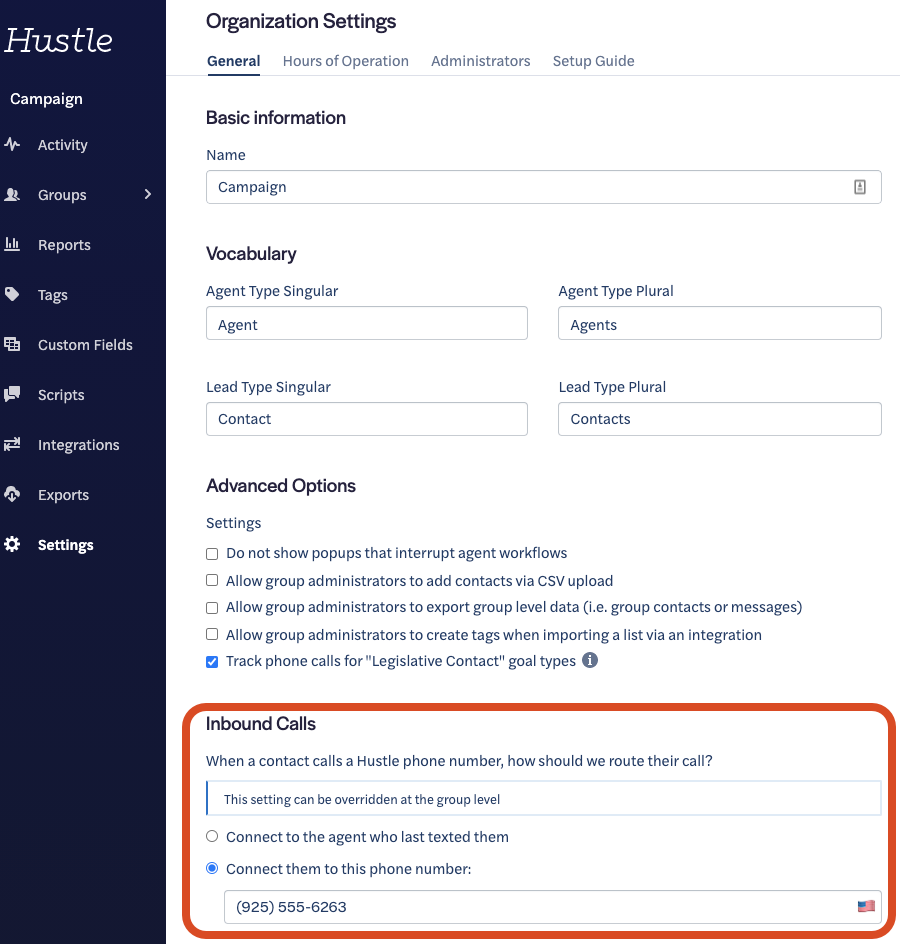
Note: When agents make or receive calls, the contact's and agent's personal number won’t be visible and is protected at all times.