This article provides instructions for account and organization admins on how to manage the content contacts send to agents.
Managing this content helps maintain a protected experience for agents. For more information about the different admin roles, see What are the different Hustle admin roles?
Skip to:
How do I manage harmful messages from contacts?
Admins can conceal specific phrases and words using the SMS Protection setting on the Account Overview page.
To enable SMS Protection, from the Account Overview page:
- Click Account settings and scroll down to Harmful Content SMS Protection.
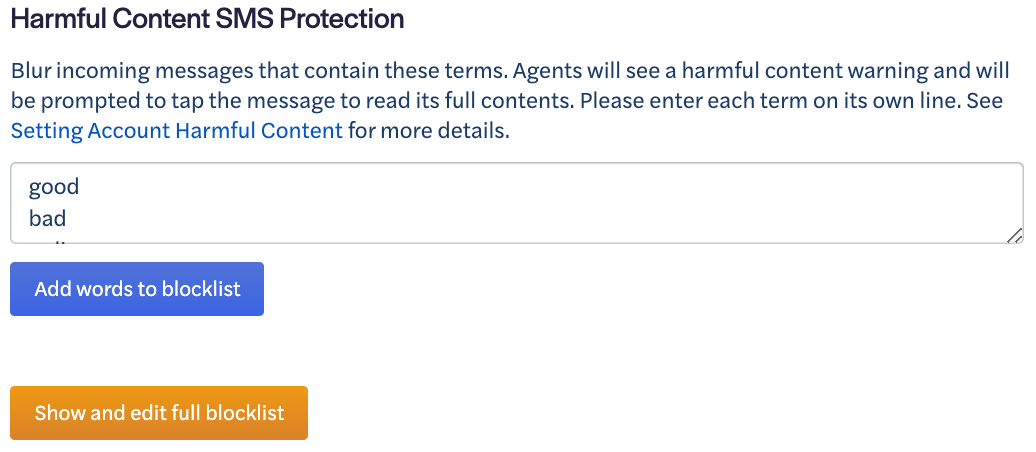
- Enter the term you'd like concealed > Add words to blocklist.
- For multiple words or phrases, enter each term on a separate line > Add words to blocklist.
- All of the different capitalizations of phrases on the blocklist automatically get included. (e.g. gOOd, Good, gooD, etc.)
- Phrases added to the blocklist can't be longer than three words.
The blocklist will appear under Show and edit full blocklist. Click Show and edit full blocklist to unblur and remove terms from the blocklist:
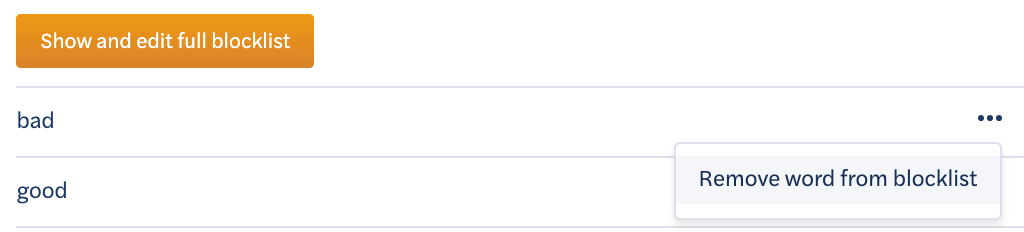
If a contact messages in any term on the blocklist, their whole message will be blurred. To unblur a message tap/click it:
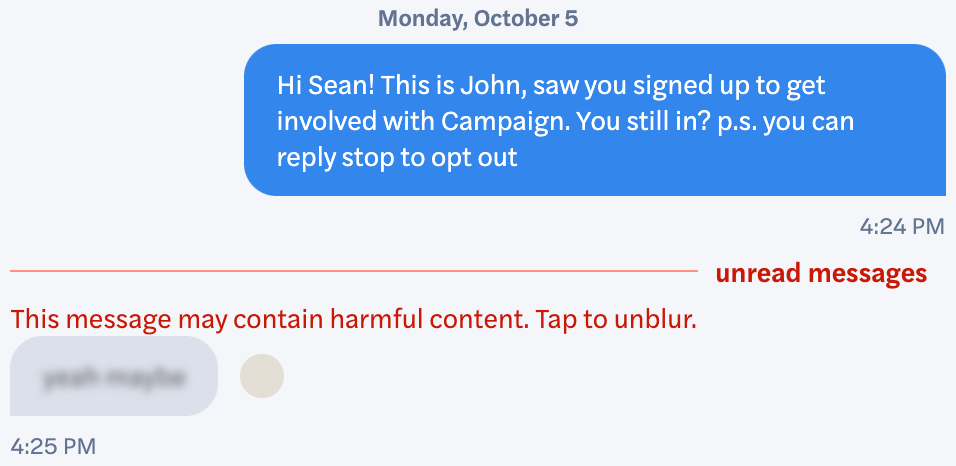
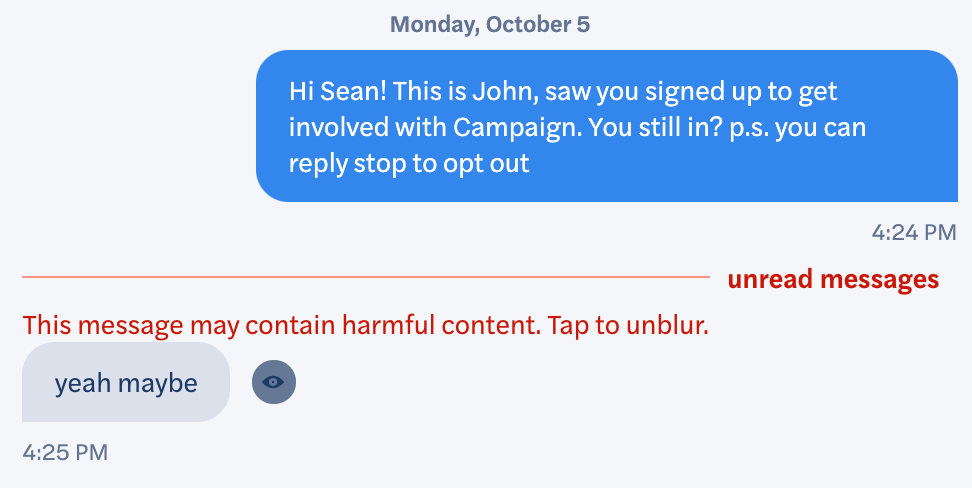
How do I manage harmful images from contacts?
Admins can use the MMS Protection Setting to manage and conceal any images contacts could send agents.
When account admins enable MMS protection setting admins can choose to:
- Let Organizations set their own MMS Protection settings. Org. admins can find instructions on how to enable MMS Protection for a single organization in What can organization admins do?
- Allow all inbound media to be visible.
- Mask all inbound media and give agents the option the unmask messages with harmful media.
- Mask all inbound media so agents will not be able to unmask messages with harmful media.
To enable MMS Protection, from the Account Overview page:
- Click Account Settings and scroll down to MMS Protection Setting.
- Click Settings on the left side admin menu.
- Scroll down and under MMS Protection Setting check the setting you want to enable for the organizations in the account.
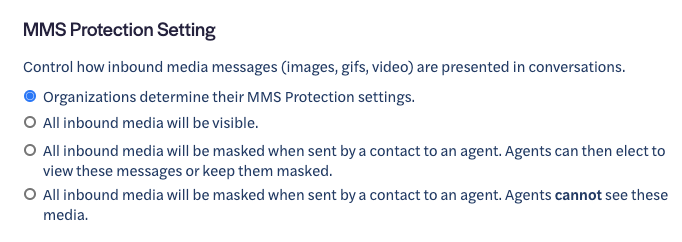
- Click Save at the bottom of the page.
If media is set to be masked, all images sent by contacts will now be blurred. If agents are granted the option, they can tap/click the ![]() icon to un-blur an image.
icon to un-blur an image.


